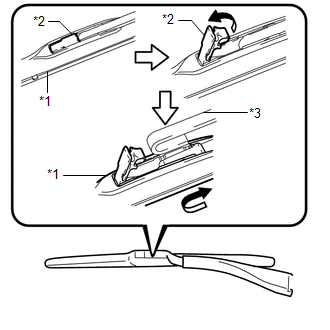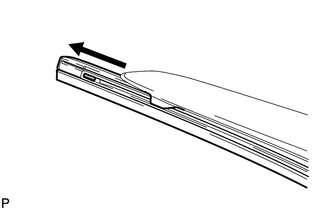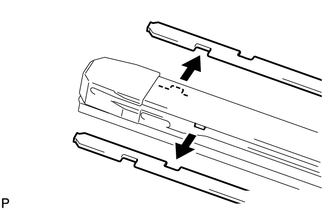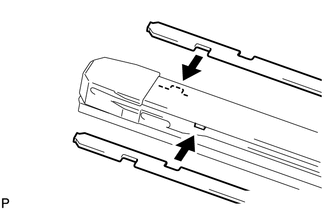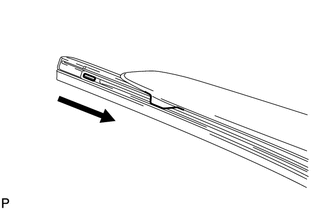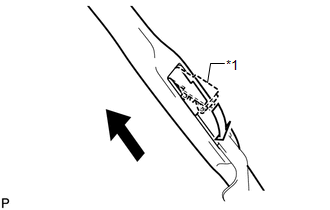Toyota 4Runner: Front Wiper Rubber
Components
COMPONENTS
ILLUSTRATION
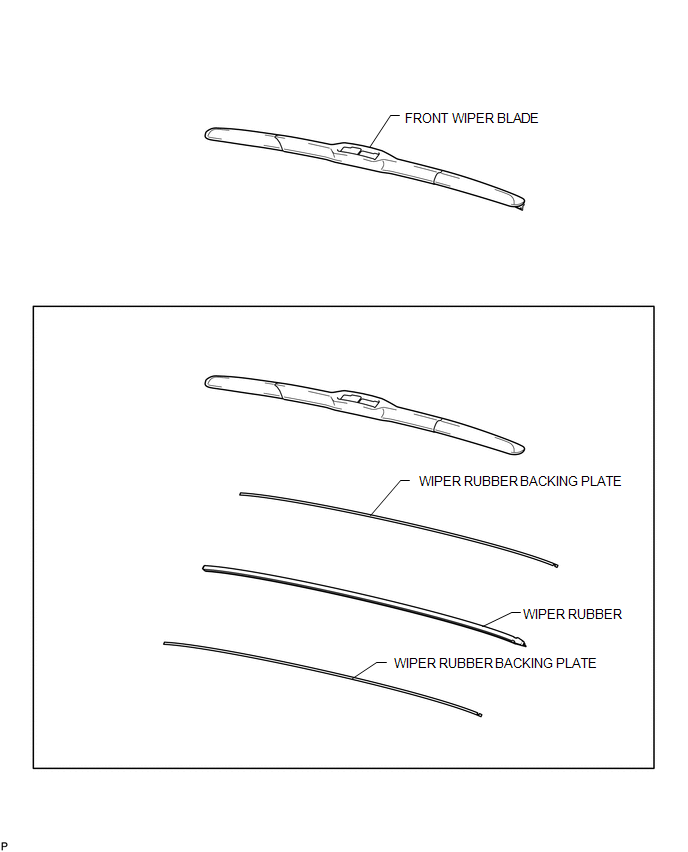
Replacement
REPLACEMENT
CAUTION / NOTICE / HINT
HINT:
- Use the same procedure for the RH and LH sides.
- The procedure listed below is for the LH side.
PROCEDURE
1. REMOVE FRONT WIPER BLADE
(a) Open the front wiper blade holder.
|
(b) Remove the front wiper blade from the front wiper arm as shown in the illustration. Text in Illustration
NOTICE: Do not bend the front wiper arm with the front wiper blade removed because the arm tip could damage the windshield surface. |
|
2. REMOVE WIPER RUBBER
|
(a) Remove the wiper rubber and wiper rubber backing plates from the front wiper blade. |
|
|
(b) Remove the 2 wiper rubber backing plates from the wiper rubber. |
|
3. INSTALL WIPER RUBBER
|
(a) Install the 2 wiper rubber backing plates to the wiper rubber. NOTICE:
|
|
|
(b) Install the wiper rubber to the front wiper blade as shown in the illustration. NOTICE: Push the wiper rubber into the wiper blade firmly so that if engages securely. |
|
4. INSTALL FRONT WIPER BLADE
|
(a) Install the front wiper blade as shown in the illustration. Text in Illustration
|
|
 Installation
Installation
INSTALLATION
PROCEDURE
1. INSTALL WIPER MOTOR WIRE
(a) Attach the claw to install the wiper motor wire.
2. INSTALL WINDSHIELD WIPER MOTOR ASSEMBLY
(a) Using a T30 "TORX" socket, install ...
 Rear Wiper Motor
Rear Wiper Motor
...
Other materials about Toyota 4Runner:
Steering Angle Sensor Internal Circuit (C1433)
DESCRIPTION
Steering angle sensor signals are sent to the skid control ECU via the CAN communication
system. When there is a malfunction in the CAN communication system, it is detected
by the steering angle sensor zero point malfunction diagnostic functio ...
Motor LH Over Temperature (64,65)
DESCRIPTION
When the side auto step controller ECU assembly detects the overheating in the
system, it stops the operation of the automatic running board.
DTC No.
Detection Condition
Trouble Area
64
...
0.007