Toyota 4Runner: Horn
Components
COMPONENTS
ILLUSTRATION
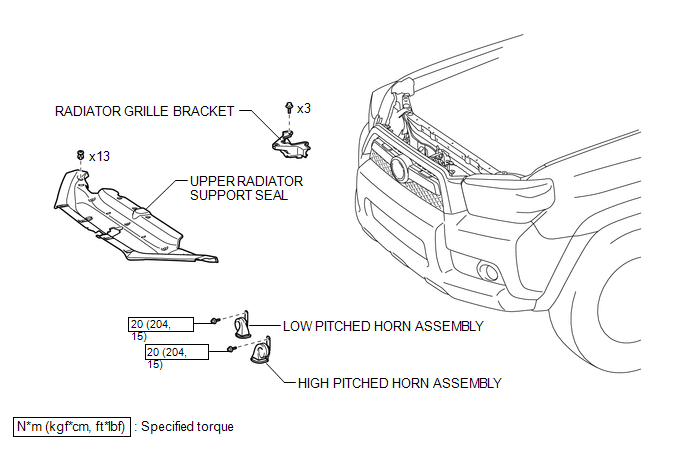
Inspection
INSPECTION
PROCEDURE
1. INSPECT HIGH PITCHED HORN ASSEMBLY
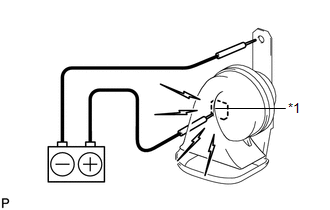
(a) Apply battery voltage and check the operation of the horn according to the table below.
OK:
|
Measurement Condition |
Specified Condition |
|---|---|
|
Battery positive (+) → Terminal 1 Battery negative (-) → Body ground |
High pitched horn sounds |
If the result is not as specified, replace the high pitched horn assembly.
Text in Illustration|
*1 |
Terminal 1 |
2. INSPECT LOW PITCHED HORN ASSEMBLY
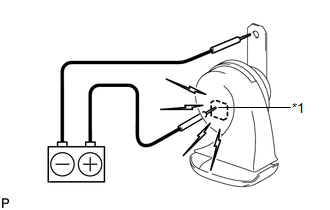
(a) Apply battery voltage and check the operation of the horn according to the table below.
OK:
|
Measurement Condition |
Specified Condition |
|---|---|
|
Battery positive (+) → Terminal 1 Battery negative (-) → Body ground |
Low pitched horn sounds |
If the result is not as specified, replace the low pitched horn assembly.
Text in Illustration|
*1 |
Terminal 1 |
Removal
REMOVAL
PROCEDURE
1. REMOVE UPPER RADIATOR SUPPORT SEAL
.gif)
2. REMOVE HIGH PITCHED HORN ASSEMBLY
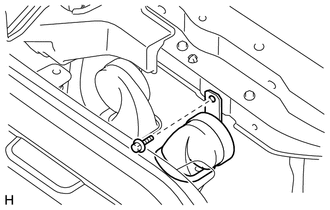
(a) Disconnect the connector.
(b) Remove the bolt and high pitched horn assembly.
3. REMOVE RADIATOR GRILLE BRACKET
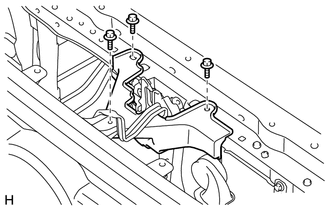
(a) Remove the 3 bolts and radiator grille bracket.
4. REMOVE LOW PITCHED HORN ASSEMBLY
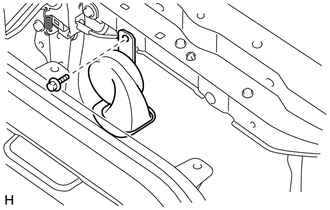
(a) Disconnect the connector.
(b) Remove the bolt and low pitched horn assembly.
Installation
INSTALLATION
PROCEDURE
1. INSTALL LOW PITCHED HORN ASSEMBLY
(a) Install the low pitched horn assembly with the bolt.
Torque:
20 N·m {204 kgf·cm, 15 ft·lbf}
(b) Connect the connector.
2. INSTALL RADIATOR GRILLE BRACKET
(a) Install the radiator grille bracket with the 3 bolts.
3. INSTALL HIGH PITCHED HORN ASSEMBLY
(a) Install the high pitched horn assembly with the bolt.
Torque:
20 N·m {204 kgf·cm, 15 ft·lbf}
(b) Connect the connector.
4. INSTALL UPPER RADIATOR SUPPORT SEAL
.gif)
 Horn
Horn
...
 Horn System
Horn System
Parts Location
PARTS LOCATION
ILLUSTRATION
Problem Symptoms Table
PROBLEM SYMPTOMS TABLE
HINT:
Use the table below to help determine the cause of problem symptoms. If multiple
suspected ...
Other materials about Toyota 4Runner:
Disassembly
DISASSEMBLY
CAUTION / NOTICE / HINT
HINT:
Use the same procedure for both the RH and LH sides.
The procedure listed below is for the LH side.
PROCEDURE
1. DISCONNECT CABLE FROM NEGATIVE BATTERY TERMINAL
CAUTION:
Wait at least 90 second ...
Installation
INSTALLATION
PROCEDURE
1. INSTALL STEREO COMPONENT TUNER ASSEMBLY
(a) Connect the 6 connectors to the radio and display receiver assembly or navigation
receiver assembly and stereo component tuner assembly.
HINT:
Connect the connectors with white tape t ...
0.0206
