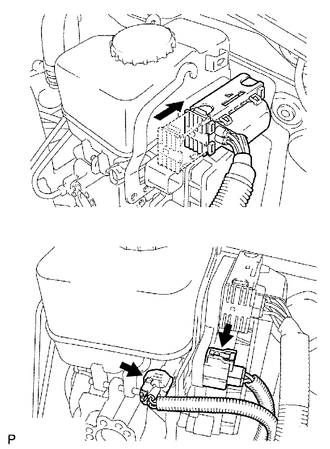Toyota 4Runner: Installation
INSTALLATION
PROCEDURE
1. INSTALL BRAKE BOOSTER GASKET
(a) Install a new brake booster gasket to the hydraulic brake booster.
2. INSTALL HYDRAULIC BRAKE BOOSTER ASSEMBLY
(a) Install the hydraulic brake booster assembly with the 4 nuts.
Torque:
14 N·m {145 kgf·cm, 10 ft·lbf}
|
(b) Connect the 4 brake lines to the correct positions of the hydraulic brake booster assembly as shown in the illustration. HINT:
|
|
(c) Using a union nut wrench, connect the 4 brake lines to the hydraulic brake booster assembly.
Torque:
15 N·m {155 kgf·cm, 11 ft·lbf}
NOTICE:
Use the formula to calculate special torque values for situations where a union
nut wrench is combined with a torque wrench (See page
.gif) ).
).
|
(d) Connect the 3 connectors to the hydraulic brake booster assembly. |
|
3. INSTALL PUSH ROD PIN
.gif)
4. INSTALL LOWER NO. 1 INSTRUMENT PANEL AIRBAG ASSEMBLY
(a) Install the lower No. 1 instrument panel airbag assembly (See page
.gif) ).
).
5. CONNECT CABLE TO NEGATIVE BATTERY TERMINAL
NOTICE:
When disconnecting the cable, some systems need to be initialized after the cable
is reconnected (See page .gif) ).
).
6. BLEED BRAKE SYSTEM
.gif)
7. CHECK AND ADJUST BRAKE PEDAL
(a) Check and adjust brake pedal (See page .gif) ).
).
8. INSPECT BRAKE MASTER CYLINDER OPERATION
(a) Inspect the brake master cylinder operation (See page
.gif) ).
).
9. PERFORM YAW RATE AND ACCELERATION SENSOR ZERO POINT CALIBRATION
(a) Perform the yaw rate and acceleration sensor zero point calibration (See
page .gif) ).
).
 Reassembly
Reassembly
REASSEMBLY
PROCEDURE
1. INSTALL BRAKE BOOSTER PISTON SIB-ASSEMBLY
(a) Apply a light coat of lithium soap base glycol grease to a new piston.
(b ...
 Disposal
Disposal
DISPOSAL
PROCEDURE
1. DISPOSE OF BRAKE BOOSTER ACCUMULATOR ASSEMBLY
(a) Place the brake booster accumulator assembly in a vise and cover
it with cloth.
...
Other materials about Toyota 4Runner:
Touch Panel Switch does not Function
CAUTION / NOTICE / HINT
NOTICE:
After replacing the navigation receiver assembly of vehicles subscribed to pay-type
satellite radio broadcasts, registration of the XM radio ID is necessary.
PROCEDURE
1.
CHECK MULTI-DISPLAY
...
Rear Washer does not Operate
DESCRIPTION
The windshield wiper switch controls the rear washer motor and pump.
WIRING DIAGRAM
CAUTION / NOTICE / HINT
NOTICE:
Inspect the fuses for circuits related to this system before performing the following
inspection procedure.
PROCEDURE
...
0.007

.png)