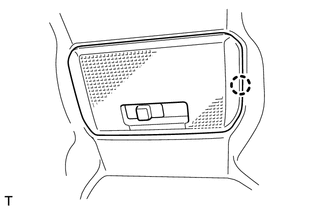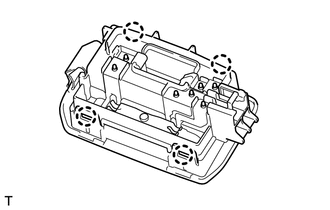Toyota 4Runner: Luggage Compartment Room Light
Components
COMPONENTS
ILLUSTRATION
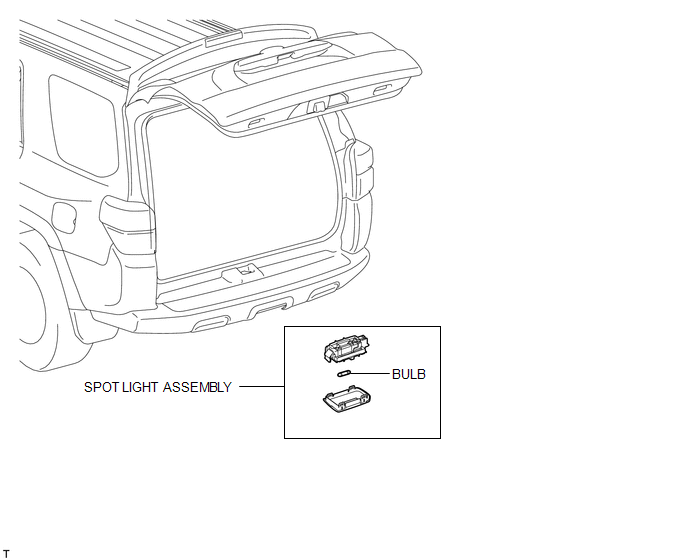
Removal
REMOVAL
CAUTION / NOTICE / HINT
HINT:
- Use the same procedure for the RH and LH sides.
- The procedure listed below is for the LH side.
PROCEDURE
1. REMOVE SPOT LIGHT ASSEMBLY
|
(a) Detach the claw and remove the light. |
|
(b) Disconnect the connector.
2. REMOVE SPOT LAMP BULB
|
(a) Detach the 4 claws and remove the lens. |
|
(b) Remove the bulb.
Installation
INSTALLATION
CAUTION / NOTICE / HINT
HINT:
- Use the same procedure for the RH and LH sides.
- The procedure listed below is for the LH side.
PROCEDURE
1. INSTALL SPOT LAMP BULB
(a) Install the bulb.
(b) Attach the 4 claws to install the lens.
2. INSTALL SPOT LIGHT ASSEMBLY
(a) Connect the connector.
(b) Attach the claw to install the light.
 Door Mirror Foot Light Circuit
Door Mirror Foot Light Circuit
DESCRIPTION
The main body ECU controls the door mirror foot light.
WIRING DIAGRAM
CAUTION / NOTICE / HINT
NOTICE:
Inspect the fuses for circuits related to this system before performing ...
 Personal Light(for Front Door)
Personal Light(for Front Door)
Components
COMPONENTS
ILLUSTRATION
Inspection
INSPECTION
PROCEDURE
1. INSPECT NO. 1 INTERIOR ILLUMINATION LIGHT ASSEMBLY
(a) Apply battery voltage to the connector and check th ...
Other materials about Toyota 4Runner:
Relay
On-vehicle Inspection
ON-VEHICLE INSPECTION
PROCEDURE
1. CHECK STOP LIGHT CONTROL RELAY
(a) Remove the stop light control relay from the engine room relay block.
(b) Measure the resistance according to the value(s) in the table below.
Stan ...
Park / Neutral Position Switch Circuit
DESCRIPTION
This circuit sends the park/neutral position switch assembly signals to the clearance
warning ECU assembly.
WIRING DIAGRAM
CAUTION / NOTICE / HINT
NOTICE:
Inspect the fuses for circuits related to this system before performing the followin ...
0.0234