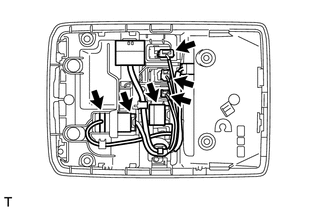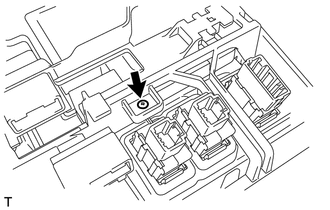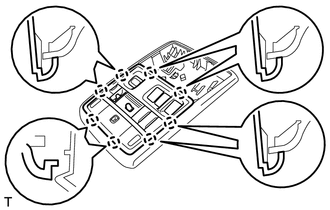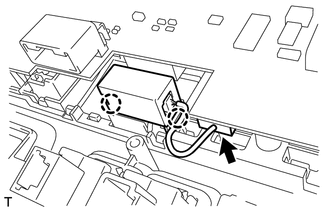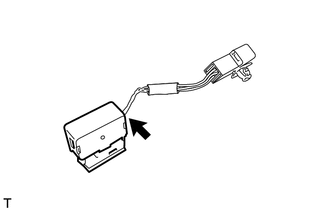Toyota 4Runner: Microphone Amplifier
Components
COMPONENTS
ILLUSTRATION
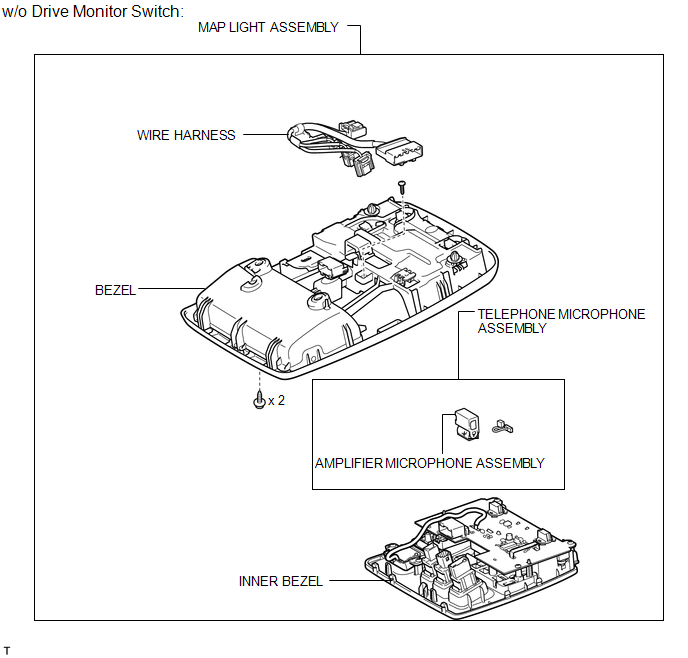
ILLUSTRATION
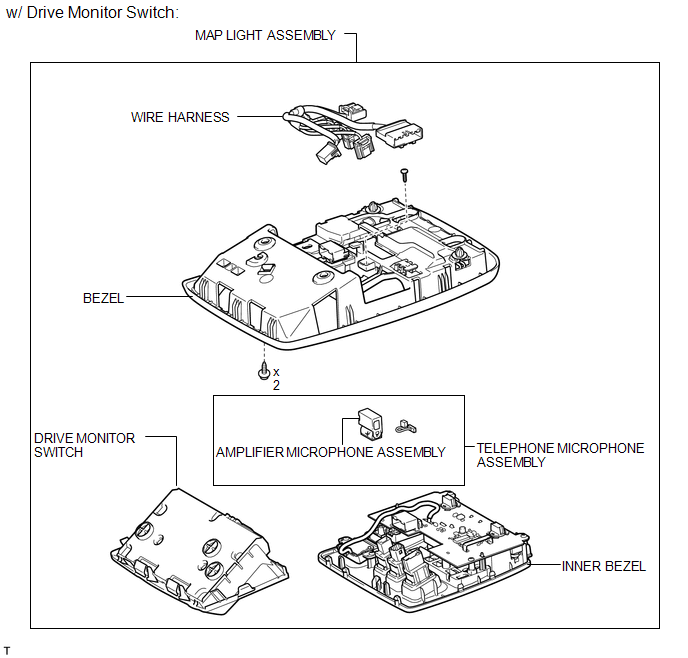
Removal
REMOVAL
PROCEDURE
1. REMOVE DRIVE MONITOR SWITCH
.gif)
2. REMOVE MAP LIGHT ASSEMBLY
.gif)
3. REMOVE TELEPHONE MICROPHONE ASSEMBLY
|
(a) Disconnect the 6 connectors. |
|
|
(b) Remove the screw. |
|
|
(c) Detach the 8 claws and remove the inner bezel. |
|
|
(d) Disconnect the connector. |
|
(e) Detach the 2 claws and remove the telephone microphone.
4. REMOVE AMPLIFIER MICROPHONE ASSEMBLY
|
(a) Disconnect the connector and remove the amplifier microphone. |
|
Installation
INSTALLATION
PROCEDURE
1. INSTALL AMPLIFIER MICROPHONE ASSEMBLY
(a) Connect the connector and install the amplifier microphone.
2. INSTALL TELEPHONE MICROPHONE ASSEMBLY
(a) Attach the 2 claws to install the telephone microphone.
(b) Connect the connector.
(c) Attach the 8 claws to install the inner bezel.
(d) Install the screw.
(e) Connect the 6 connectors.
3. INSTALL MAP LIGHT ASSEMBLY
.gif)
4. INSTALL DRIVE MONITOR SWITCH
.gif)
 Installation
Installation
INSTALLATION
PROCEDURE
1. INSTALL STEREO COMPONENT AMPLIFIER ASSEMBLY
(a) Install the stereo component amplifier to the No. 1 speaker assembly with
box with the 3 bolts.
2. INSTALL NO. 1 SPEAKER ...
 Radio Antenna Cord
Radio Antenna Cord
Components
COMPONENTS
ILLUSTRATION
ILLUSTRATION
ILLUSTRATION
Removal
REMOVAL
PROCEDURE
1. DISCONNECT CABLE FROM NEGATIVE BATTERY TERMINAL
CAUTION:
Wait at least 90 seconds after di ...
Other materials about Toyota 4Runner:
Customization
Customizable features
Your vehicle includes a variety of electronic features that can be
personalized to suit your preferences. Programming these preferences requires
specialized equipment and may be performed by your Toyota dealer.
Some function setting ...
Vehicle Speed or Engine Speed Signal Malfunction (C2173/73)
DESCRIPTION
The tire pressure warning ECU receives a vehicle speed signal from the combination
meter and an engine speed signal from the ECM. The tire pressure warning ECU uses
these signals to store DTCs C2121/21 to C2124/24 or C2125/25*.
*: w/ S ...
0.0065