Toyota 4Runner: Operating an iPod
Connecting an iPod enables you to enjoy music from the vehicle speakers.
Connecting an iPod
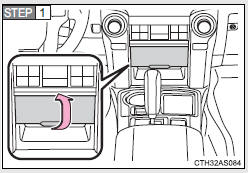
Pull up the lid.
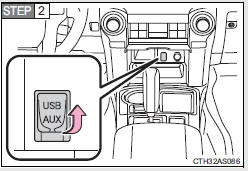
Open the cover and connect an iPod using an iPod cable.
Turn on the power of the iPod if it is not turned on.
 Press
Press
 .
.
Control panel
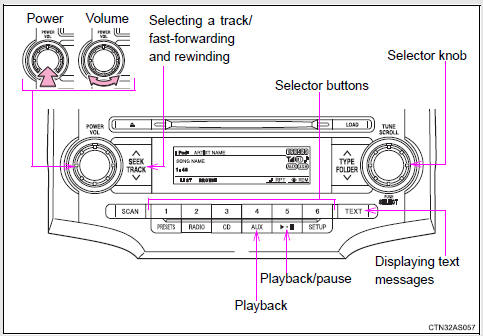
 Playing MP3 and WMA discs
Playing MP3 and WMA discs
Type A
Type B and C
Loading and ejecting MP3 and WMA discs
Selecting MP3 and WMA discs (type C only)
Selecting and scanning a folder
Selecting folders one at a time
Press ŌĆ£Ōł¦ŌĆØ or ŌĆ£Ōł ...
 Selecting a play mode
Selecting a play mode
Press
(BROWSE) to select iPod menu mode.
Press
,
,
or
as corresponds to the desired play
mode.
Pressing (MORE) to change to
the second selection list.
Play mode list
Depending on t ...
Other materials about Toyota 4Runner:
Health Check
HEALTH CHECK
1. HEALTH CHECK
Health Check provides an overall view of the vehicle status including telematics.
Health Check will provide the DCM (Telematics Transceiver) software version, PRL
version, and applicable DTCs and fault codes related to telema ...
Removal
REMOVAL
CAUTION / NOTICE / HINT
HINT:
Use the same procedure for both the RH and LH sides.
The procedure listed below is for the LH side.
PROCEDURE
1. REMOVE UPPER RADIATOR SUPPORT SEAL
2. REMOVE FRONT FENDER MAIN SEAL LH
3. REMO ...
0.026
