Toyota 4Runner: Precaution
PRECAUTION
1. IGNITION SWITCH EXPRESSIONS
(a) The type of ignition switch used on this model differs according to the specifications of the vehicles. The expressions listed in the table below are used in this section.
|
Expression |
Ignition Switch (Position) |
Engine Switch (Condition) |
|---|---|---|
|
Ignition Switch off |
LOCK |
Off (Lock) |
|
Ignition Switch ACC |
ACC |
On (ACC) |
|
Ignition Switch ON |
ON |
On (IG) |
|
Engine Start |
START |
On (Start) |
2. PRECAUTION FOR DISCONNECTING CABLE FROM NEGATIVE BATTERY TERMINAL
NOTICE:
After the ignition switch is turned off, the navigation receiver assembly records various types of memory and settings. As a result, after turning the ignition switch off, make sure to wait at least 60 seconds before disconnecting the cable from the negative (-) battery terminal.
3. PRECAUTIONS FOR SD CARD
(a) The navigation system uses an SD card containing data such as map data.
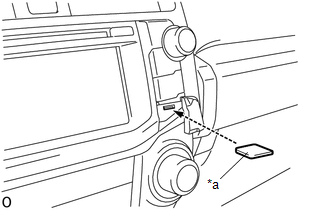 Text in Illustration
Text in Illustration
|
*a |
SD Card (Disc Player Disc) |
(b) Precaution for removing the SD card.
NOTICE:
- If an authorized SD card is not used, the navigation system will not operate.
- The SD card contains map data and various programs for the navigation
system.
Without the SD card inserted, the navigation system will not operate normally. Therefore, remove the SD card only when necessary, such as when updating the map data.
- After removing the SD card, do not insert any other object into the SD card slot.
- When inserting the SD card into the SD card slot, make sure that the SD card is free of foreign matter.
- After inserting the SD card, make sure that it is securely inserted into the SD card slot.
(1) Before removing the SD card, make sure that the ignition switch is turned off.
(c) Precaution for handling the SD card.
NOTICE:
- Do not touch the terminals with your hand or a metal object.
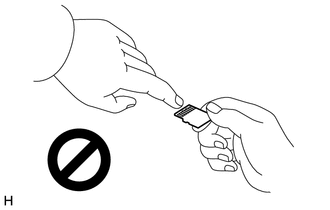
- If a strong force is applied to the SD card, it may be damaged.
- Do not leave the removed SD card in any of the following environments.
If the SD card is affected adversely, it may result in a malfunction in
the navigation system.
- Places where static electricity or electronic noise is generated.
- Places which are hot or humid.
- Places where the SD card may be exposed to direct sunlight.
- Places where condensation occurs.
- Places which are prone to corrosion.
- Do not use the SD card if the label has peeled off or someone has put a sticker or other label on the SD card.
 Parts Location
Parts Location
PARTS LOCATION
ILLUSTRATION
ILLUSTRATION
ILLUSTRATION
ILLUSTRATION
...
Other materials about Toyota 4Runner:
Side Auto Step ECU Power Source Circuit
WIRING DIAGRAM
CAUTION / NOTICE / HINT
NOTICE:
Inspect the fuses for circuits related to this system before performing the following
inspection procedure.
PROCEDURE
1.
CHECK HARNESS AND CONNECTOR (SIDE AUTO STEP CONTROLLER ECU - ...
Data List / Active Test
DATA LIST / ACTIVE TEST
1. DATA LIST
HINT:
Using the Techstream to read the Data List allows the values or states of switches,
sensors, actuators and other items to be read without removing any parts. This non-intrusive
inspection can be very useful bec ...
0.0077

