Toyota 4Runner: Prl Update
PRL UPDATE
1. PRL UPDATE
This function updates the PRL (Preferred Roaming List) of the DCM (Telematics Transceiver). The PRL is a large set of phone numbers the DCM (Telematics Transceiver) can utilize to make an emergency call when outside (roaming) the telematics service area. The PRL update utility could be used in the following scenarios:
- PRL update is required after "Health Check"
- DCM Activation Utility requires a PRL update before activation
(a) Connect the Techstream to the DLC3.
(b) Turn the ignition switch to ON.
(c) Click "Health Check".
(d) Verify if updates are available for the PRL version (Yes or No).
(e) If "Yes" is listed, click it. TIS webpage will open with Calibration Search Results.
(f) Click on the latest service bulletin (TSB) link.
(g) Save the file (.CUW) from the TSB.
(h) Exit from the Techstream application.
(i) Run the file to launch Calibration Update Wizard (.CUW).
(j) Follow the CUW steps.
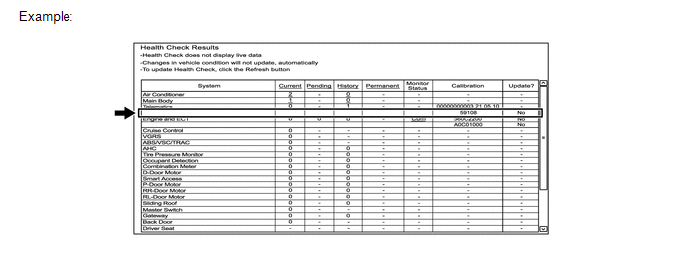
 Dtc Check / Clear
Dtc Check / Clear
DTC CHECK / CLEAR
1. DTC CHECK/CLEAR (Using the Techstream)
(a) Check DTC:
(1) Connect the Techstream to the DLC3.
(2) Turn the ignition switch to ON.
(3) Turn the Techstream on.
(4) Enter the f ...
 Data List / Active Test
Data List / Active Test
DATA LIST / ACTIVE TEST
1. DATA LIST
NOTICE:
In the table below, the valves listed under "Normal Condition" are reference
values. Do not depend solely on these reference values when dec ...
Other materials about Toyota 4Runner:
Freeze Frame Data
FREEZE FRAME DATA
1. CHECK FREEZE FRAME DATA
(a) Connect the Techstream to the DLC3.
(b) Turn the ignition switch to ON.
(c) Turn the Techstream on.
(d) Enter the following menus: Body Electrical / Navigation System / Trouble
Codes.
(e) Select a DTC to ...
Diagnostic Trouble Code Chart
DIAGNOSTIC TROUBLE CODE CHART
Front Power Seat Control System
DTC Code
Detection Item
See page
B2650
Slide Sensor Malfunction
B2651
Reclining Sensor Malfunc ...
0.0065
