Toyota 4Runner: Reassembly
REASSEMBLY
PROCEDURE
1. INSTALL SLIDING ROOF DRIVE CABLE SUB-ASSEMBLY
|
(a) Hold down the window deflector. NOTICE: Make sure that the spring indicated by the arrow in the illustration is securely installed. |
|
(b) Using a screwdriver, slide the drive cable in the direction indicated by the arrow in the illustration to install it.
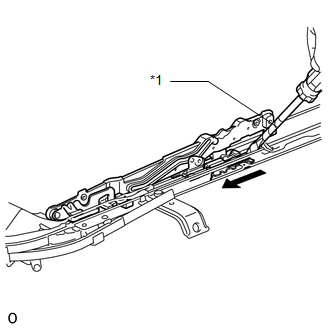
HINT:
Tape the screwdriver tip before use.
Text in Illustration|
*1 |
Protective Tape |
.png) |
Slide |
|
(c) Slide the rear roof drip channel forward and attach the 2 claws to install it. Text in Illustration
|
|
(d) Install the 2 stoppers with the 2 screws.
.png)
2. ADJUST SLIDING ROOF DRIVE CABLE SUB-ASSEMBLY
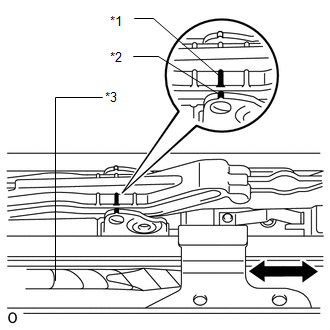
(a) Using a screwdriver, align the matchmarks by sliding the drive cable in the directions indicated by the arrow in the illustration.
HINT:
Tape the screwdriver tip before use.
Text in Illustration|
*1 |
Matchmark A |
|
*2 |
Matchmark B |
|
*3 |
Protective Tape |
3. INSTALL SLIDING ROOF SUNSHADE STOPPER LH
|
(a) Install the stopper. |
|
4. INSTALL SLIDING ROOF SUNSHADE STOPPER RH
HINT:
Use the same procedures described for the LH side.
5. INSTALL SUNSHADE TRIM SUB-ASSEMBLY
(a) Insert the sunshade trim into the sliding roof housing.
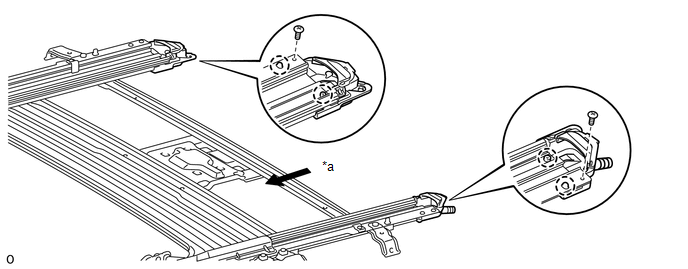 Text in Illustration
Text in Illustration
|
*a |
Forward |
- |
- |
(b) Attach the 4 claws to install the sliding roof piece LH and RH.
(c) Install the 2 screws.
6. INSTALL SLIDING ROOF DRIVE GEAR SUB-ASSEMBLY
(a) Install the drive gear with the 2 bolts.
Torque:
5.5 N·m {56 kgf·cm, 49 in·lbf}
|
(b) Attach the bracket claw to install the bracket. |
|
 Installation
Installation
INSTALLATION
PROCEDURE
1. INSTALL SLIDING ROOF HOUSING SUB-ASSEMBLY
(a) Temporarily install the housing with the 8 bolts (vehicle body side) and
8 nuts.
(b) Tighten the 8 nuts in alphabetical or ...
Other materials about Toyota 4Runner:
Precaution
PRECAUTION
1. IGNITION SWITCH EXPRESSION
HINT:
The type of ignition switch used on this model differs according to the specifications
of the vehicle. The expressions listed in the table below are used in this section.
Expression
Ign ...
Portable Player cannot be Operated Using In-vehicle Device or Track Information
is not Displayed on In-vehicle Device
PROCEDURE
1.
CHECK USING ANOTHER "Bluetooth" AUDIO COMPATIBLE VEHICLE OF SAME MODEL
(a) Check if track information is displayed normally on another "Bluetooth" audio
compatible vehicle of the same model.
...
0.0263

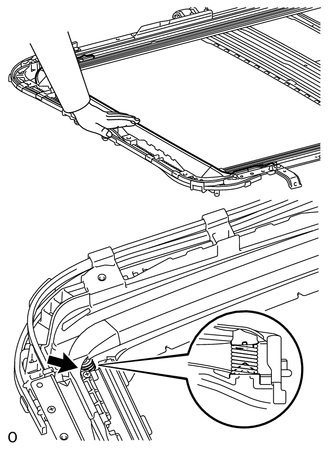
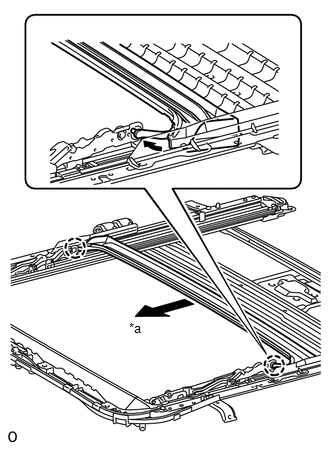
.png)
.png)
