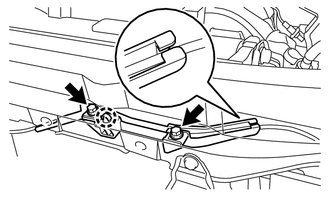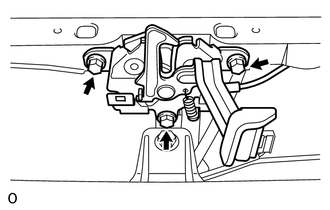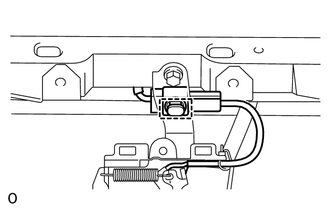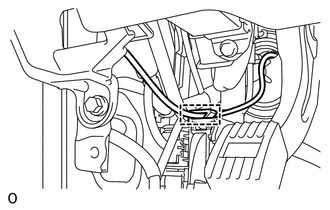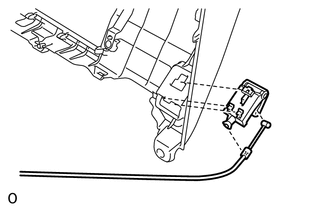Toyota 4Runner: Removal
REMOVAL
PROCEDURE
1. REMOVE FRONT BUMPER COVER (w/o Intuitive Parking Assist System)
(See Page .gif) )
)
2. REMOVE FRONT BUMPER COVER (w/ Intuitive Parking Assist System)
(See Page .gif) )
)
3. REMOVE HIGH PITCHED HORN ASSEMBLY
.gif)
4. REMOVE RADIATOR GRILLE BRACKET
.gif)
5. REMOVE LOW PITCHED HORN ASSEMBLY
.gif)
6. REMOVE HOOD LOCK CONTROL CABLE COVER
|
(a) Remove the 2 bolts. |
|
(b) Detach the claw to remove the hood lock control cable cover.
7. REMOVE HOOD LOCK ASSEMBLY
|
(a) Remove the 3 bolts. |
|
|
(b) Detach the clamp. |
|
(c) w/ Engine Hood Courtesy Switch:
Disconnect the connector.
(d) w/o Engine Hood Courtesy Switch:
Disconnect the connector cap.
(e) Disconnect the hood lock control cable and remove the hood lock assembly.
8. REMOVE DOOR SCUFF PLATE ASSEMBLY LH
.gif)
9. REMOVE COWL SIDE TRIM BOARD LH
.gif)
10. REMOVE HOOD LOCK CONTROL LEVER SUB-ASSEMBLY
|
(a) Detach the clamp. |
|
|
(b) Detach the 3 claws. |
|
(c) Disconnect the hood lock control cable assembly and remove the hood lock control lever sub-assembly.
11. REMOVE HOOD LOCK CONTROL CABLE ASSEMBLY
(a) Using a screwdriver, disconnect the 3 clamps as shown in the illustration.
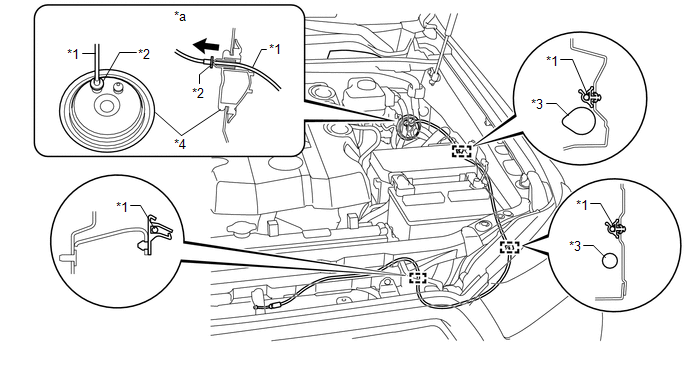 Text in Illustration
Text in Illustration
|
*1 |
Hood Lock Control Cable Assembly |
*2 |
Stopper |
|
*3 |
Wire Harness |
*4 |
Grommet |
|
*a |
Engine Room Side |
- |
- |
HINT:
Tape the screwdriver tip before use.
(b) Pull the hood lock control cable assembly from the engine compartment to remove it.
 Components
Components
COMPONENTS
ILLUSTRATION
...
 Installation
Installation
INSTALLATION
PROCEDURE
1. INSTALL HOOD LOCK CONTROL CABLE ASSEMBLY
(a) Tie the string that was passed through the engine compartment to
the end of the hood lock control cable assembl ...
Other materials about Toyota 4Runner:
Removal
REMOVAL
PROCEDURE
1. DISCONNECT CABLE FROM NEGATIVE BATTERY TERMINAL
(See page )
2. REMOVE NO. 1 INSTRUMENT CLUSTER FINISH PANEL GARNISH
3. REMOVE NO. 2 INSTRUMENT CLUSTER FINISH PANEL GARNISH
4. REMOVE HEATER CONTROL ASSEMBLY
5. REMOVE RADIO ...
How To Use This Manual
General Information
GENERAL INFORMATION
1. GENERAL DESCRIPTION
(a) This manual is written in accordance with SAE J2008.
(1) Diagnosis
(2) Removing/Installing, Replacing, Disassembling/Reassembling, Checking and
Adjusting
(3) Final Inspection
(b) The ...
0.0132