Toyota 4Runner: Removal
REMOVAL
PROCEDURE
1. DISCONNECT CABLE FROM NEGATIVE BATTERY TERMINAL
CAUTION:
Wait at least 90 seconds after disconnecting the cable from the negative (-) battery terminal to disable the SRS system.
NOTICE:
When disconnecting the cable, some systems need to be initialized after the cable
is reconnected (See page .gif) ).
).
2. REMOVE ASSIST STRAP HOLE COVER
.gif)
3. REMOVE ASSIST STRAP ASSEMBLY
.gif)
4. REMOVE BACK DOOR TRIM PANEL ASSEMBLY
.gif)
5. REMOVE REAR NO. 2 SPEAKER ASSEMBLY
.gif)
6. REMOVE MULTIPLEX NETWORK DOOR ECU
.gif)
7. REMOVE NO. 2 BACK DOOR SERVICE HOLE COVER
.gif)
8. REMOVE BACK DOOR SERVICE HOLE COVER LH
.gif)
9. REMOVE BACK DOOR SERVICE HOLE COVER RH
.gif)
10. REMOVE BACK DOOR OUTSIDE MOULDING LH
.gif)
11. REMOVE BACK DOOR OUTSIDE MOULDING RH
HINT:
Use the same procedure described for the LH side.
12. REMOVE REAR NO. 1 SPOILER COVER
.gif)
13. REMOVE REAR SPOILER SUB-ASSEMBLY
.gif)
14. REMOVE REAR WIPER ARM
.gif)
15. REMOVE REAR WIPER MOTOR AND BRACKET ASSEMBLY
.gif)
16. REMOVE NO. 1 BACK WINDOW WIPER MOTOR BRACKET
.gif)
17. REMOVE BACK DOOR GLASS RUN
.gif)
18. REMOVE BACK DOOR GLASS
.gif)
19. REMOVE OUTER BACK DOOR GLASS WEATHERSTRIP ASSEMBLY
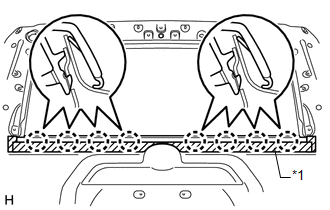
(a) Put protective tape around the outer back door glass weatherstrip.
Text in Illustration|
*1 |
Protective Tape |
(b) Detach the 8 claws and remove the outer back door glass weatherstrip.
 Components
Components
COMPONENTS
ILLUSTRATION
ILLUSTRATION
...
 Installation
Installation
INSTALLATION
PROCEDURE
1. INSTALL OUTER BACK DOOR GLASS WEATHERSTRIP ASSEMBLY
(a) Attach the 8 claws to install the outer back door glass weatherstrip.
2. INSTALL BACK DOOR GLASS
3. INSTALL BA ...
Other materials about Toyota 4Runner:
Seat Heater Control
Components
COMPONENTS
ILLUSTRATION
Removal
REMOVAL
CAUTION / NOTICE / HINT
CAUTION:
Wear protective gloves. Sharp areas on the parts may injure your hands.
HINT:
Use the same procedure for the RH and LH sides.
The procedure listed be ...
How To Proceed With Troubleshooting
CAUTION / NOTICE / HINT
HINT:
Use these procedures to troubleshoot the airbag system.
*: Use the Techstream.
PROCEDURE
1.
VEHICLE BROUGHT TO WORKSHOP
NEXT
...
0.0129
