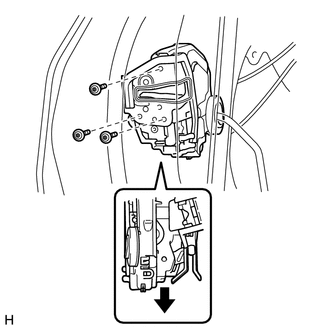Toyota 4Runner: Removal
REMOVAL
CAUTION / NOTICE / HINT
HINT:
- Use the same procedure for the RH and LH sides.
- The procedure listed below is for the LH side.
PROCEDURE
1. DISCONNECT CABLE FROM NEGATIVE BATTERY TERMINAL
NOTICE:
When disconnecting the cable, some systems need to be initialized after the cable
is reconnected (See page .gif) ).
).
2. REMOVE REAR DOOR INSIDE HANDLE BEZEL LH
.gif)
3. REMOVE REAR DOOR TRIM BOARD SUB-ASSEMBLY LH
.gif)
4. REMOVE REAR DOOR INNER GLASS WEATHERSTRIP LH
.gif)
5. REMOVE REAR DOOR SERVICE HOLE COVER LH
.gif)
6. REMOVE REAR DOOR GLASS RUN LH
.gif)
7. REMOVE REAR DOOR REAR LOWER WINDOW FRAME SUB-ASSEMBLY LH
.gif)
8. REMOVE REAR DOOR QUARTER WINDOW GLASS LH
.gif)
9. REMOVE REAR DOOR GLASS SUB-ASSEMBLY LH
.gif)
10. REMOVE REAR DOOR LOCK ASSEMBLY LH
|
(a) Using a T30 "TORX" wrench, remove the 3 screws. |
|
(b) Move the rear door lock assembly downward, pull the release plate out of the rear door outside handle frame, and remove the rear door lock assembly and cables as a unit.
(c) Remove the door lock wiring harness seal from the rear door lock assembly.
11. REMOVE REAR DOOR LOCK REMOTE CONTROL CABLE ASSEMBLY LH
.gif)
12. REMOVE REAR DOOR INSIDE LOCKING CABLE ASSEMBLY LH
.gif)
 Components
Components
COMPONENTS
ILLUSTRATION
ILLUSTRATION
...
 Inspection
Inspection
INSPECTION
PROCEDURE
1. INSPECT REAR DOOR LOCK ASSEMBLY LH
(a) Check the door lock motor operation.
(1) Apply battery voltage to the door lock motor and check the operation
of the d ...
Other materials about Toyota 4Runner:
Vehicle data recordings
Your Toyota is equipped with several sophisticated computers that will record
certain data, such as:
• Engine speed
• Accelerator status
• Brake status
• Vehicle speed
• Shift position
The recorded data varies according to the vehicle gr ...
Removal
REMOVAL
PROCEDURE
1. DISCONNECT CABLE FROM NEGATIVE BATTERY TERMINAL
CAUTION:
Wait at least 90 seconds after disconnecting the cable from the negative (-)
battery terminal to disable the SRS system.
NOTICE:
When disconnecting the cable, some systems ne ...
0.0257