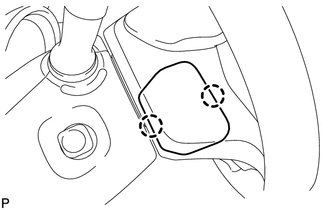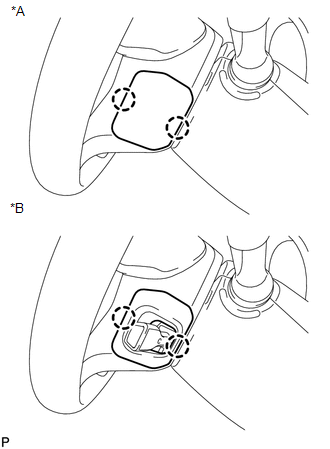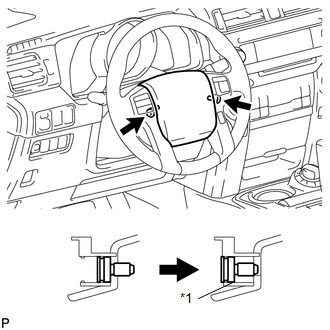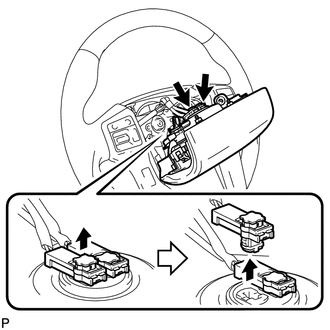Toyota 4Runner: Removal
REMOVAL
PROCEDURE
1. DISCONNECT CABLE FROM NEGATIVE BATTERY TERMINAL
CAUTION:
Wait at least 90 seconds after disconnecting the cable from the negative (-) battery terminal to disable the SRS system.
NOTICE:
When disconnecting the cable, some systems need to be initialized after the cable
is reconnected (See page .gif) ).
).
2. REMOVE LOWER NO. 3 STEERING WHEEL COVER
|
(a) Detach the 2 claws and remove the cover. |
|
3. REMOVE LOWER NO. 2 STEERING WHEEL COVER
|
(a) Detach the 2 claws and remove the cover. Text in Illustration
|
|
4. REMOVE STEERING PAD
|
(a) Using a T30 "TORX" socket wrench, loosen the 2 screws until the groove along the screw circumference catches on the screw case. Text in Illustration
|
|
|
(b) Pull out the steering pad from the steering wheel as shown in the illustration. Then support the steering pad with one hand. NOTICE: When removing the steering pad, do not pull the airbag wire harness. |
|
(c) Disconnect the horn connector.
(d) Disconnect the 2 connectors and remove the steering pad.
NOTICE:
When handling the airbag connector, take care not to damage the airbag wire harness.
 On-vehicle Inspection
On-vehicle Inspection
ON-VEHICLE INSPECTION
PROCEDURE
1. CHECK STEERING PAD (VEHICLE NOT INVOLVED IN COLLISION)
(a) Perform a diagnostic system check (See page
).
(b) With the steering pad installed on the vehicle, p ...
 Disposal
Disposal
DISPOSAL
CAUTION / NOTICE / HINT
CAUTION:
Before performing pre-disposal deployment of any SRS part, review and closely
follow all applicable environmental and hazardous material regulations. Pre ...
Other materials about Toyota 4Runner:
Reassembly
REASSEMBLY
CAUTION / NOTICE / HINT
PROCEDURE
1. INSTALL PLUG
(a) Using the SST and a hammer, install a new plug.
SST: 09950-60010
09951-00450
SST: 09950-70010
09951-07100
2. INSTALL FRO ...
Diagnostic Trouble Code Chart
DIAGNOSTIC TROUBLE CODE CHART
If a trouble code is output during the DTC check, inspect the trouble
areas listed for that code. For details of the code, refer to the "See page"
below.
When the SRS warning light remains on and the ...
0.0073