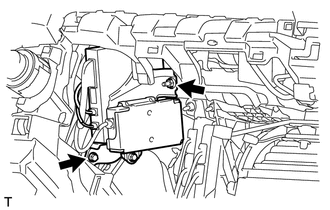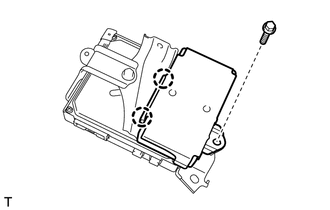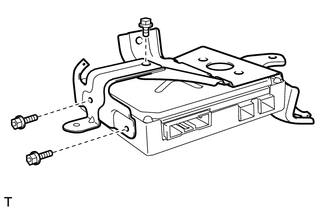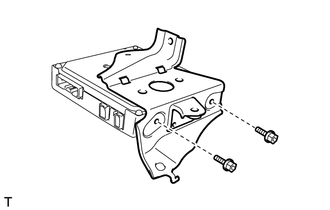Toyota 4Runner: Removal
REMOVAL
PROCEDURE
1. DISCONNECT CABLE FROM NEGATIVE BATTERY TERMINAL
CAUTION:
Wait at least 90 seconds after disconnecting the cable from the negative (-) battery terminal to disable the SRS system.
NOTICE:
When disconnecting the cable, some systems need to be initialized after the cable
is reconnected (See page .gif) ).
).
2. REMOVE DOOR SCUFF PLATE ASSEMBLY RH
.gif)
3. REMOVE COWL SIDE TRIM BOARD RH
.gif)
4. REMOVE NO. 2 INSTRUMENT CLUSTER FINISH PANEL GARNISH
.gif)
5. REMOVE NO. 2 INSTRUMENT PANEL UNDER COVER SUB-ASSEMBLY
.gif)
6. REMOVE LOWER INSTRUMENT COVER LH
.gif)
7. REMOVE LOWER NO. 2 INSTRUMENT PANEL AIRBAG ASSEMBLY
.gif)
8. REMOVE INSTRUMENT PANEL BOX DOOR COVER
.gif)
9. REMOVE LOWER INSTRUMENT PANEL SUB-ASSEMBLY
.gif)
10. REMOVE DCM (TELEMATICS TRANSCEIVER)
(a) Disconnect the connectors.
|
(b) Remove the bolt, nut and DCM (telematics transceiver) with bracket from the vehicle. |
|
11. REMOVE MAYDAY BATTERY WITH BRACKET
|
(a) Remove the bolt. |
|
(b) Detach the 2 claws and remove the mayday battery with bracket.
12. REMOVE NO. 1 TELEPHONE BRACKET
|
(a) Disconnect the 2 connectors. |
|
(b) Remove the 3 bolts and No. 1 telephone bracket.
13. REMOVE NO. 2 TELEPHONE BRACKET
|
(a) Remove the 2 bolts and No. 2 telephone bracket. |
|
 Components
Components
COMPONENTS
ILLUSTRATION
...
 Installation
Installation
INSTALLATION
PROCEDURE
1. INSTALL NO. 2 TELEPHONE BRACKET
(a) Install the bracket with the 2 bolts.
2. INSTALL NO. 1 TELEPHONE BRACKET
(a) Install the bracket with the 3 bolts.
(b) Connect the 2 ...
Other materials about Toyota 4Runner:
System Description
SYSTEM DESCRIPTION
1. BRIEF DESCRIPTION
(a) The CAN (Controller Area Network) is a serial data communication system for
real-time application. It is a vehicle multiplex communication system which has
a high communication speed (500 kbps, 250 kbps) and th ...
Reassembly
REASSEMBLY
PROCEDURE
1. ASSEMBLE DIFFERENTIAL CASE
(a) Install the rear differential side gear thrust washer to the rear differential
side gear.
(b) Install the rear differential pinion thrust washer and rear differential
pinion to the rear different ...
0.0271