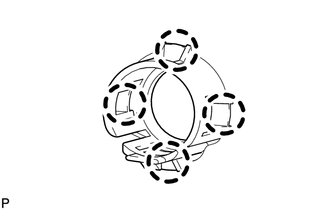Toyota 4Runner: Removal
REMOVAL
PROCEDURE
1. REMOVE JACK BOX HOLE COVER
.gif)
2. REMOVE REAR QUARTER PANEL MUDGUARD LH
.gif)
3. REMOVE REAR QUARTER PANEL MUDGUARD RH
HINT:
Use the same procedure as for the LH side.
4. REMOVE REAR BUMPER COVER
.gif)
5. REMOVE NO. 3 FLOOR WIRE
.gif)
6. REMOVE NO. 1 ULTRASONIC SENSOR
|
(a) Detach the 2 claws to remove the No. 1 ultrasonic sensor from the ultrasonic sensor retainer. HINT: Use the same procedure as for the other side. |
|
7. REMOVE ULTRASONIC SENSOR CLIP
|
(a) Using a screwdriver, detach the claw to remove the ultrasonic sensor clip from the No. 1 ultrasonic sensor as shown in the illustration. Text in Illustration
HINT:
|
|
8. REMOVE NO. 2 ULTRASONIC SENSOR RETAINER
|
(a) Detach the 3 claws to remove the No. 2 ultrasonic sensor retainer from the rear bumper cover. HINT: Use the same procedure as for the other side. |
|
9. REMOVE NO. 1 ULTRASONIC SENSOR RETAINER
|
(a) Detach the 4 claws to remove the No. 1 ultrasonic sensor retainer from the rear bumper cover. HINT: Use the same procedure as for the other side. |
|
 Components
Components
COMPONENTS
ILLUSTRATION
ILLUSTRATION
...
 Inspection
Inspection
INSPECTION
PROCEDURE
1. INSPECT NO. 1 ULTRASONIC SENSOR
(a) Measure the resistance according to the value(s) in the table below.
Standard Resistance:
Tester Connection
Co ...
Other materials about Toyota 4Runner:
Compressor Lock Sensor Circuit (B1422/22)
SYSTEM DESCRIPTION
The ECM sends the engine speed signal to the air conditioning amplifier assembly
via CAN communication.
The air conditioning amplifier assembly reads the difference between compressor
speed and engine speed. When the difference becomes ...
System Description
SYSTEM DESCRIPTION
1. KEY REMINDER WARNING SYSTEM DESCRIPTION
(a) When the driver side door is opened while the ignition switch is ACC or off
and the key is in the ignition key cylinder, this system causes a buzzer to sound
in order to warn the driver th ...
0.0186

.png)
.png)
.png)