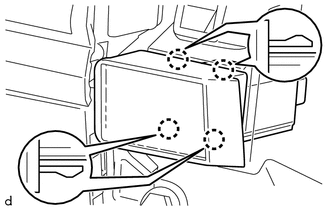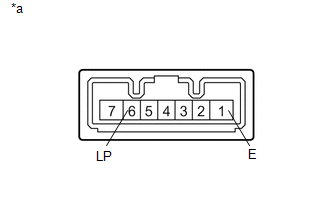Toyota 4Runner: Security Indicator Light Assembly
Components
COMPONENTS
ILLUSTRATION
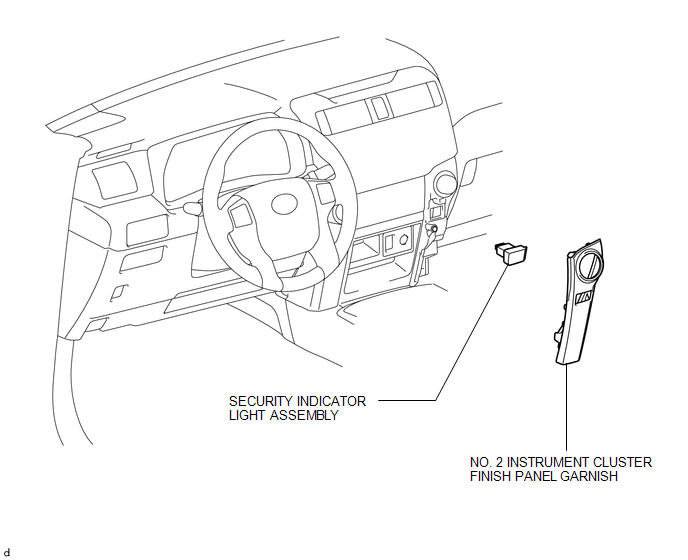
Removal
REMOVAL
PROCEDURE
1. REMOVE NO. 2 INSTRUMENT CLUSTER FINISH PANEL GARNISH
.gif)
2. REMOVE SECURITY INDICATOR LIGHT ASSEMBLY
|
(a) Pull the security indicator light assembly to detach the 4 claws on the backside of the security indicator light assembly. |
|
(b) Disconnect the connector to remove the security indicator light assembly.
Inspection
INSPECTION
PROCEDURE
1. INSPECT SECURITY INDICATOR LIGHT ASSEMBLY
|
(a) Apply battery voltage between the terminals of the security indicator light assembly, and check that the security indicator light illuminates. OK:
If the result is not as specified, replace the security indicator light assembly. |
|
 Security Horn Assembly
Security Horn Assembly
Components
COMPONENTS
ILLUSTRATION
Removal
REMOVAL
PROCEDURE
1. REMOVE AIR CLEANER CAP AND HOSE
2. REMOVE AIR CLEANER CASE SUB-ASSEMBLY
3. REMOVE SECURITY HORN ASSEMBLY
...
Other materials about Toyota 4Runner:
Components
COMPONENTS
ILLUSTRATION
ILLUSTRATION
ILLUSTRATION
ILLUSTRATION
ILLUSTRATION
...
Removal
REMOVAL
CAUTION / NOTICE / HINT
HINT:
Use the same procedure for the RH and LH sides.
The procedure listed below is for the LH side.
PROCEDURE
1. REMOVE REAR WHEEL
2. DRAIN BRAKE FLUID
NOTICE:
Wash the brake fluid off immediately if i ...
0.0067