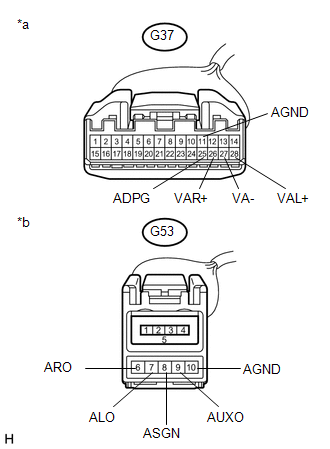Toyota 4Runner: Sound Signal Circuit between Navigation Receiver Assembly and Stereo Jack Adapter
DESCRIPTION
The No. 1 stereo jack adapter assembly sends the sound signal from an external device to the navigation receiver assembly via this circuit.
The sound signal that has been sent is amplified by the stereo component amplifier assembly, and then is sent to the speakers.
If there is an open or short in the circuit, sound cannot be heard from the speakers even if there is no malfunction in the stereo component amplifier assembly, DCM (telematics transceiver)*1 or speakers.
- *1: w/ Manual (SOS) Switch
WIRING DIAGRAM
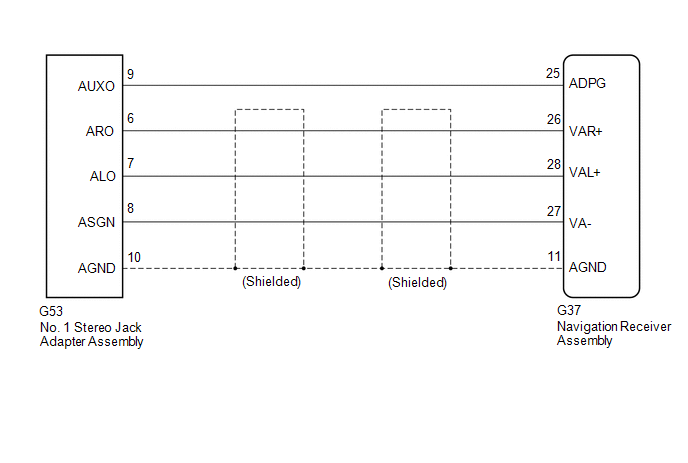
PROCEDURE
|
1. |
CHECK HARNESS AND CONNECTOR (NAVIGATION RECEIVER ASSEMBLY - NO. 1 STEREO JACK ADAPTER ASSEMBLY) |
|
(a) Disconnect the G37 navigation receiver assembly connector. |
|
(b) Disconnect the G53 No. 1 stereo jack adapter assembly connector.
(c) Measure the resistance according to the value(s) in the table below.
Standard Resistance:
|
Tester Connection |
Condition |
Specified Condition |
|---|---|---|
|
G37-25 (ADPG) - G53-9 (AUXO) |
Always |
Below 1 Ω |
|
G37-26 (VAR+) - G53-6 (ARO) |
Always |
Below 1 Ω |
|
G37-28 (VAL+) - G53-7 (ALO) |
Always |
Below 1 Ω |
|
G37-27 (VA-) - G53-8 (ASGN) |
Always |
Below 1 Ω |
|
G37-11 (AGND) - G53-10 (AGND) |
Always |
Below 1 Ω |
|
G37-25 (ADPG) - Body ground |
Always |
10 kΩ or higher |
|
G37-26 (VAR+) - Body ground |
Always |
10 kΩ or higher |
|
G37-28 (VAL+) - Body ground |
Always |
10 kΩ or higher |
|
G37-27 (VA-) - Body ground |
Always |
10 kΩ or higher |
|
G37-11 (AGND) - Body ground |
Always |
10 kΩ or higher |
|
*a |
Front view of wire harness connector (to Navigation Receiver Assembly) |
|
*b |
Front view of wire harness connector (to No. 1 Stereo Jack Adapter Assembly) |
| OK | .gif) |
PROCEED TO NEXT SUSPECTED AREA SHOWN IN PROBLEM SYMPTOMS TABLE |
| NG | .gif) |
REPAIR OR REPLACE HARNESS OR CONNECTOR |
 Data Signal Circuit between Navigation Receiver Assembly and Extension Module
Data Signal Circuit between Navigation Receiver Assembly and Extension Module
DESCRIPTION
The stereo component tuner assembly sends the sound data signal or image data
signal from a device to the navigation receiver assembly via this circuit.
WIRING DIAGRAM
CAUTION / NOT ...
 Data Signal Circuit between Navigation Receiver Assembly and Stereo Jack Adapter
Data Signal Circuit between Navigation Receiver Assembly and Stereo Jack Adapter
DESCRIPTION
The No. 1 stereo jack adapter assembly sends the sound data signal or image data
signal from a USB device to the navigation receiver assembly via this circuit.
WIRING DIAGRAM
PROCED ...
Other materials about Toyota 4Runner:
Precaution
PRECAUTION
1. KINETIC DYNAMIC SUSPENSION SYSTEM
CAUTION:
Be sure to check the pipe connections and whether or not any hydraulic
circuit parts are damaged before performing work, as the hydraulic circuits
become highly pressurized during air ...
Removal
REMOVAL
CAUTION / NOTICE / HINT
CAUTION:
Wear protective gloves. Sharp areas on the parts may injure your hands.
HINT:
The procedure listed below is for the RH side.
PROCEDURE
1. PRECAUTION
CAUTION:
Be sure to read Precaution thoroughly before ...
0.0154