Toyota 4Runner: Terminals Of Ecu
TERMINALS OF ECU
1. CHECK STEERING LOCK ECU
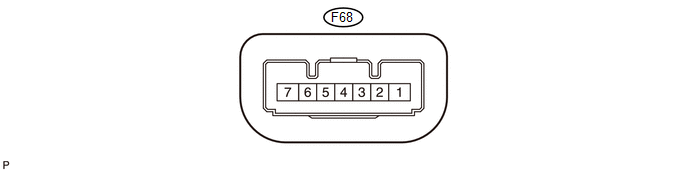
(a) Disconnect the F68 steering lock ECU connector.
(b) Measure the voltage and resistance according to the value(s) in the table below.
|
Terminal No. (Symbol) |
Wiring Color |
Terminal Description |
Condition |
Specified Condition |
|---|---|---|---|---|
|
F68-1 (GND) - Body ground |
W-B - Body ground |
Ground |
Always |
Below 1 Ω |
|
F68-6 (IG2) - F68-1 (GND) |
W - W-B |
IG2 signal input |
Engine switch off → engine switch on (IG) |
Below 1 V → 11 to 14 V |
|
F68-7 (B) - F68-1 (GND) |
GR - W-B |
Power source |
Always |
11 to 14 V |
If the result is not as specified, there may be a malfunction on the wire harness side.
(c) Reconnect the F68 steering lock ECU connector.
(d) Measure the voltage according to the value(s) in the table below.
|
Terminal No. (Symbol) |
Wiring Color |
Terminal Description |
Condition |
Specified Condition |
|---|---|---|---|---|
|
F68-3 (IGE) - F68-1 (GND) |
GR - W-B |
Power source for motor drive |
When all conditions are met:
|
11 to 14 V (Steering lock motor not operating) → Below 1 V (Steering lock motor operating) → 11 to 14 V (Steering lock motor not operating) |
|
F68-4 (SLP1) - F68-1 (GND) |
SB - W-B |
Unlock position sensor output signal |
Steering lock locked → steering lock unlocked |
11 to 14 V → Below 1.2 V |
If the result is not as specified, there may be a malfunction in the steering lock ECU.
 Problem Symptoms Table
Problem Symptoms Table
PROBLEM SYMPTOMS TABLE
HINT:
Use the table below to help determine the cause of problem symptoms.
If multiple suspected areas are listed, the potential causes of the symptoms
are lis ...
 Diagnosis System
Diagnosis System
DIAGNOSIS SYSTEM
1. DESCRIPTION
(a) When troubleshooting a vehicle with a diagnosis system, connect the Techstream
to the DLC3 of the vehicle and read various data output from the steering lock ac ...
Other materials about Toyota 4Runner:
Lost Communication with ECM (U0100,U0142,U0155)
DESCRIPTION
The air conditioning amplifier communicates with the ECM, main body ECU (multiplex
network body ECU) and combination meter through the CAN communication system.
DTC Code
DTC Detection Condition
Trouble Area
...
Installation
INSTALLATION
CAUTION / NOTICE / HINT
HINT:
Use the same procedure for the RH and LH sides.
The procedure listed below is for the LH side.
PROCEDURE
1. INSTALL REAR DOOR INSIDE LOCKING CABLE ASSEMBLY LH
2. INSTALL REAR DOOR LOCK REMOT ...
0.0073
