Toyota 4Runner: Menu list of the Bluetooth® audio system
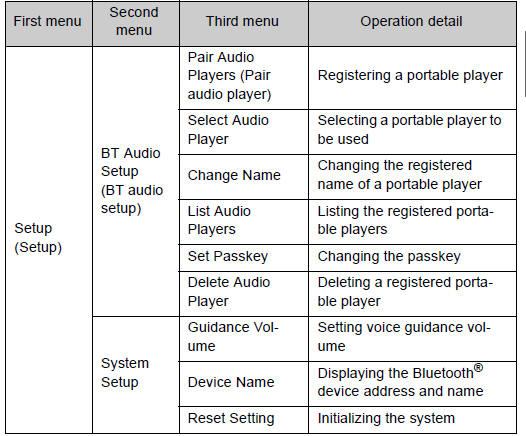
“BT Audio Setup” can be canceled by pressing the on-hook switch or saying the voice command, “Cancel”.
When using a voice command
For numbers, say a combination of single digits from zero to nine.
Say the command correctly and clearly.
Situations that the system may not recognize your voice
• When driving on rough roads
• When driving at high speeds
• When air is blowing out of the vents onto the microphone
• When the air conditioning fan emits a loud noise
Operations that cannot be performed while driving
• Operating the system with 
• Registering a portable player to the system
Changing the passkey
 Operating the system using voice commands
Operating the system using voice commands
By following voice guidance instructions output from the speaker, voice
commands enable to the operation of the Bluetooth® audio system without the need
to check the display or operate .
Operati ...
 Operating a Bluetooth® enabled portable player
Operating a Bluetooth® enabled portable player
Selecting an album
Press “∨” or “∧” on .
Selecting tracks
Press “∧” or “∨” on .
Playing and pausing tracks
Press .
Fast-forwarding and reversing tracks
Press and hold ...
Other materials about Toyota 4Runner:
Open in Inside Luggage Compartment Electrical Key Oscillator Circuit (B27A7)
DESCRIPTION
The certification ECU generates a request signal and transmits the signal to
the indoor No. 2 electrical key antenna (inside luggage). The indoor No. 2 electrical
key antenna (inside luggage) detects that the electrical key is inside the vehic ...
Removal
REMOVAL
PROCEDURE
1. REMOVE FRONT WHEEL
2. REMOVE FRONT FENDER MUDGUARD LH (w/o Intuitive Parking Assist System)
3. REMOVE ROCKER PANEL MOULDING COVER LH (w/o Intuitive Parking Assist System)
4. REMOVE FRONT FENDER MOULDING SUB-ASSEMBLY LH (w/o Intu ...
