Toyota 4Runner: Using the Bluetooth® audio system
Audio unit
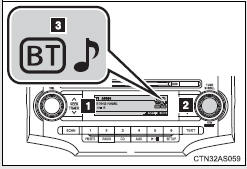
1. Display Track title, Artist name, Album name, Elapsed time, “Streaming Audio”, etc. is displayed.
2. Selects items such as menu and number Turn: Selects an item Press: Inputs the selected item 3. Bluetooth-Audio connection condition If “BT” is not displayed, the Bluetooth® audio system cannot be used.
Microphone
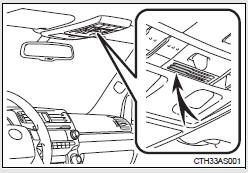
 Bluetooth® audio system
Bluetooth® audio system
The Bluetooth® audio system enables you to enjoy music played on a
portable digital audio player (portable player) from the vehicle speakers via
wireless communication.
This audio system support ...
 Operating the system using voice commands
Operating the system using voice commands
By following voice guidance instructions output from the speaker, voice
commands enable to the operation of the Bluetooth® audio system without the need
to check the display or operate .
Operati ...
Other materials about Toyota 4Runner:
System Diagram
SYSTEM DIAGRAM
Communication Table
Sender
Receiver
Signal
Line
ECM
Skid control ECU
Engine speed signal
Accelerator pedal position signal
Intak ...
Cellular Phone Registration Failure
CAUTION / NOTICE / HINT
NOTICE:
After replacing the navigation receiver assembly of vehicles subscribed to pay-type
satellite radio broadcasts, XM radio ID registration is necessary.
HINT:
If the operation of a cellular phone or the navigation receiver a ...
