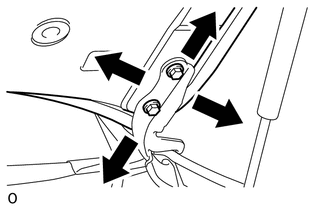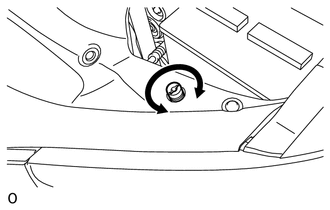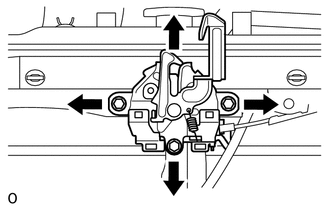Toyota 4Runner: Adjustment
ADJUSTMENT
CAUTION / NOTICE / HINT
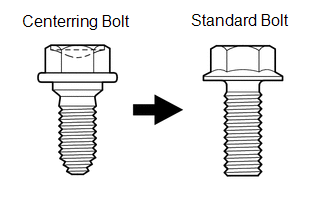
HINT:
- Centering bolts are used to mount the hood hinge and hood lock. The hood and hood lock cannot be adjusted with the centering bolts installed. Substitute the centering bolts with standard bolts when making adjustments.
- The specified torque for standard bolts is shown in the standard bolt
chart (See page
.gif) ).
).
PROCEDURE
1. INSPECT HOOD SUB-ASSEMBLY
.gif)
2. REMOVE UPPER RADIATOR SUPPORT SEAL
.gif)
3. REMOVE FRONT BUMPER COVER (w/o Intuitive Parking Assist System)
.gif)
4. REMOVE FRONT BUMPER COVER (w/ Intuitive Parking Assist System)
.gif)
5. ADJUST HOOD SUB-ASSEMBLY
(a) Adjust the hood position.
|
(1) Loosen the 4 hinge bolts on the hood sub-assembly. |
|
(2) Move the hood sub-assembly and adjust the clearance between the hood sub-assembly and front fender.
(3) Tighten the 4 hinge bolts on the hood sub-assembly after the adjustment.
Torque:
13 N·m {133 kgf·cm, 10 ft·lbf}
(b) Adjust the height of the front end of the hood sub-assembly using the cushion rubbers.
|
(1) Adjust the cushion rubbers so that the hood sub-assembly and front fender are aligned. HINT: Raise or lower the front end of the hood sub-assembly by turning the 2 cushion rubbers. |
|
(c) Adjust the hood lock.
|
(1) Loosen the 3 bolts. |
|
(2) Adjust the hood lock assembly and tighten the 3 bolts.
Torque:
7.5 N·m {76 kgf·cm, 66 in·lbf}
(3) Check that the striker can engage with the hood lock assembly smoothly.
6. INSTALL FRONT BUMPER COVER (w/ Intuitive Parking Assist System)
.gif)
7. INSTALL FRONT BUMPER COVER (w/o Intuitive Parking Assist System)
.gif)
8. INSTALL UPPER RADIATOR SUPPORT SEAL
.gif)
 On-vehicle Inspection
On-vehicle Inspection
ON-VEHICLE INSPECTION
PROCEDURE
1. INSPECT HOOD SUB-ASSEMBLY
(a) Check that the clearance measurements of areas A through E are within each
standard range.
Standard:
Area
...
 Reassembly
Reassembly
REASSEMBLY
CAUTION / NOTICE / HINT
NOTICE:
When installing the hood bulge protector, heat the hood bulge surface using a
heat light.
Standard:
Item
Temperature
...
Other materials about Toyota 4Runner:
Diagnosis System
DIAGNOSIS SYSTEM
1. BUS CHECK
(a) Select "CAN Bus Check" from "System Select".
2. CHECK FOR INSTALLED SYSTEMS (ECUS AND SENSORS) THAT USE CAN COMMUNICATION
(a) The systems (ECUs and sensors) that use CAN communication vary depending
o ...
Removal
REMOVAL
PROCEDURE
1. REMOVE REAR CONSOLE BOX ASSEMBLY
(a) Remove the rear console box (See page ).
2. DISCONNECT TRANSMISSION CONTROL CABLE ASSEMBLY
(a) Move the shift lever to N.
(b) Disconnect the transmission control cable end from the shi ...
0.0261