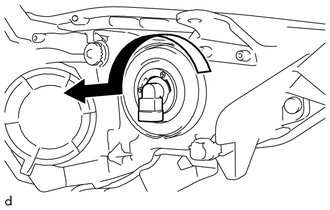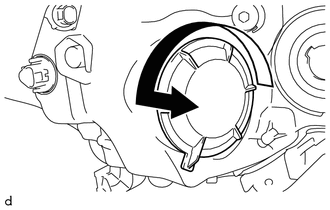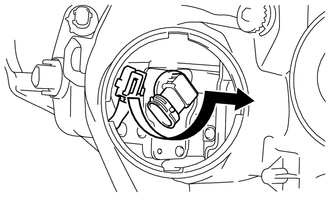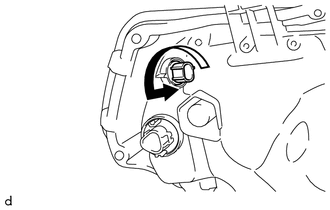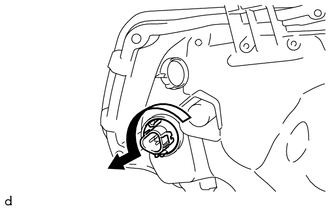Toyota 4Runner: Disassembly
DISASSEMBLY
CAUTION / NOTICE / HINT
HINT:
- Use the same procedure for both the RH and LH sides.
- The procedure listed below is for the LH side.
PROCEDURE
1. REMOVE NO. 1 HEADLIGHT BULB
|
(a) Turn the No. 1 headlight bulb in the direction indicated by the arrow and pull to remove it. |
|
2. REMOVE HEADLIGHT SOCKET COVER
|
(a) Turn the headlight socket cover in the direction indicated by the arrow and pull to remove it. |
|
3. REMOVE NO. 2 HEADLIGHT BULB
(a) Disconnect the connector.
|
(b) Turn the No. 2 headlight bulb in the direction indicated by the arrow and pull to remove it. |
|
4. REMOVE FRONT SIDE MARKER LIGHT SOCKET
|
(a) Turn the socket in the direction indicated by the arrow and pull to remove the front side marker light socket with the front side marker light bulb. |
|
5. REMOVE FRONT SIDE MARKER LIGHT BULB
(a) Remove the front side marker light bulb from the front side marker light socket.
6. REMOVE FRONT TURN SIGNAL LIGHT SOCKET
|
(a) Turn the socket in the direction indicated by the arrow and pull to remove the front turn signal light socket with the front turn signal light bulb. |
|
7. REMOVE FRONT TURN SIGNAL LIGHT BULB
(a) Remove the front turn signal light bulb from the front turn signal light socket.
 Components
Components
COMPONENTS
ILLUSTRATION
ILLUSTRATION
...
 Removal
Removal
REMOVAL
CAUTION / NOTICE / HINT
HINT:
Use the same procedure for both the RH and LH sides.
The procedure listed below is for the LH side.
PROCEDURE
1. REMOVE UPPER RADIATOR SUPP ...
Other materials about Toyota 4Runner:
Parking Brake Switch Circuit
DESCRIPTION
This circuit is from the parking brake switch assembly to the navigation receiver
assembly.
WIRING DIAGRAM
PROCEDURE
1.
CHECK VEHICLE SIGNAL (OPERATION CHECK)
(a) Display the "Vehicle Signal ...
Maintenance data (fuel, oil level, etc.)
Dimensions and weights
Vehicle identification
Vehicle identification number
The vehicle identification number (VIN) is the legal identifier for your
vehicle. This is the primary identification number for your Toyota. It is used
in registering the own ...
0.0273