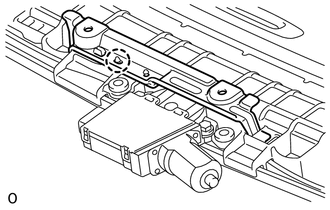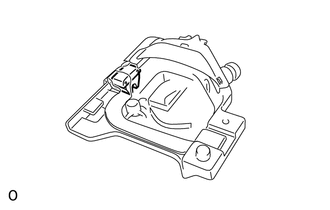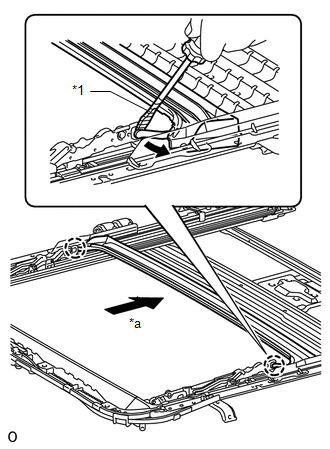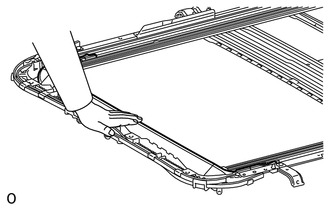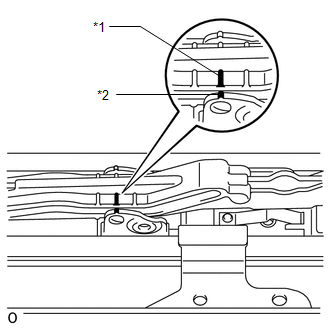Toyota 4Runner: Disassembly
DISASSEMBLY
PROCEDURE
1. REMOVE SLIDING ROOF DRIVE GEAR SUB-ASSEMBLY
|
(a) Detach the bracket claw and remove the bracket. |
|
(b) Remove the 2 bolts and drive gear.
2. REMOVE SUNSHADE TRIM SUB-ASSEMBLY
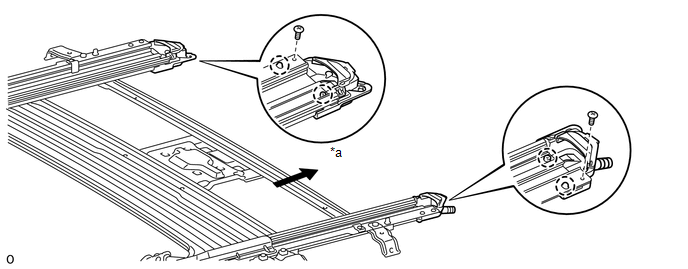 Text in Illustration
Text in Illustration
|
*a |
Rearward |
- |
- |
(a) Remove the 2 screws.
(b) Detach the 4 claws and remove the sliding roof piece LH and RH.
(c) Slide and remove the trim.
3. REMOVE SLIDING ROOF SUNSHADE STOPPER LH
|
(a) Remove the stopper. |
|
4. REMOVE SLIDING ROOF SUNSHADE STOPPER RH
HINT:
Use the same procedures described for the LH side.
5. REMOVE SLIDING ROOF DRIVE CABLE SUB-ASSEMBLY
NOTICE:
Do not disassemble the sliding roof drive cable sub-assembly except when replacing it.
(a) Remove the 2 screws and 2 stoppers.
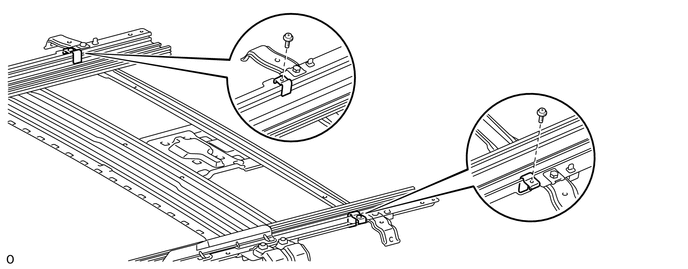
|
(b) Using a screwdriver, detach the 2 claws and slide the rear roof drip channel rearward to remove it. Text in Illustration
HINT: Tape the screwdriver tip before use. |
|
|
(c) Hold down the window deflector. |
|
|
(d) Place matchmarks on the sliding roof drive cable sub-assembly at locations A and B as shown in the illustration. Text in Illustration
|
|
(e) Using a screwdriver, slide the sliding roof drive cable sub-assembly in the direction indicated by the arrow in the illustration to remove it.
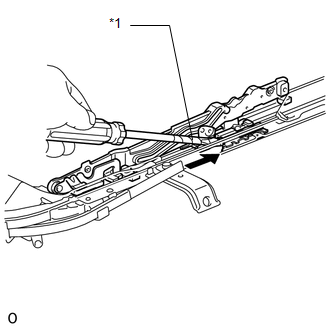 Text in Illustration
Text in Illustration
|
*1 |
Protective Tape |
.png) |
Slide |
HINT:
Tape the screwdriver tip before use.
 Removal
Removal
REMOVAL
PROCEDURE
1. DISCONNECT CABLE FROM NEGATIVE BATTERY TERMINAL
CAUTION:
Wait at least 90 seconds after disconnecting the cable from the negative (-)
battery terminal to disable the SRS sys ...
 Installation
Installation
INSTALLATION
PROCEDURE
1. INSTALL SLIDING ROOF HOUSING SUB-ASSEMBLY
(a) Temporarily install the housing with the 8 bolts (vehicle body side) and
8 nuts.
(b) Tighten the 8 nuts in alphabetical or ...
Other materials about Toyota 4Runner:
System Description
SYSTEM DESCRIPTION
1. SYSTEM DESCRIPTION
HINT:
The skid control ECU is built into the hydraulic brake booster.
(a) ABS (Anti-lock Brake System)
The ABS helps prevent the wheels from locking when the brakes are applied firmly
or on a slippery surface.
( ...
Unlock Warning Switch
Components
COMPONENTS
ILLUSTRATION
Removal
REMOVAL
PROCEDURE
1. REMOVE LOWER STEERING COLUMN COVER
2. REMOVE UPPER STEERING COLUMN COVER
3. REMOVE WINDSHIELD WIPER SWITCH ASSEMBLY
4. REMOVE UNLOCK WARNING SWITCH ASSEMBLY
(a) ...
0.0086