Toyota 4Runner: Door Control Transmitter(w/ Smart Key System)
Components
COMPONENTS
ILLUSTRATION
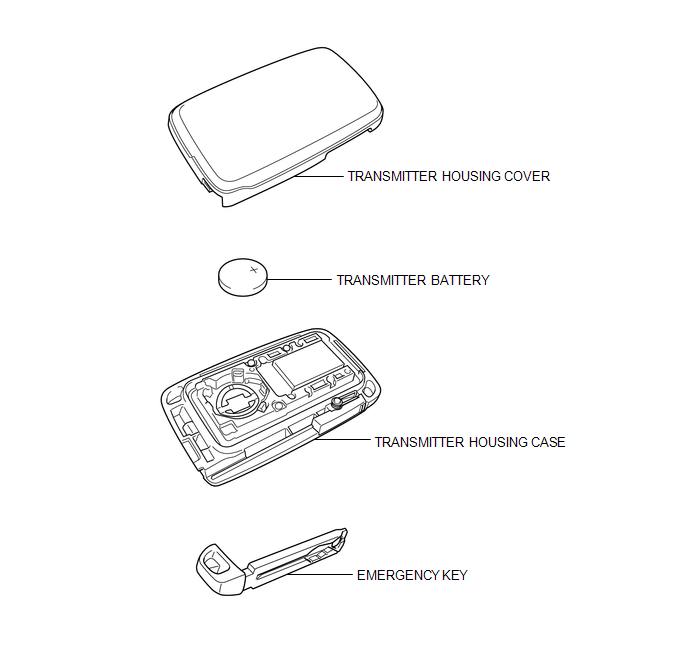
Removal
REMOVAL
CAUTION / NOTICE / HINT
NOTICE:
Take extra care when handling these precision electronic components.
PROCEDURE
1. REMOVE TRANSMITTER BATTERY
|
(a) Push the release hook knob and extract the emergency key. |
|
|
(b) Insert a precision screwdriver into the gap and turn the screwdriver to detach the transmitter housing cover. HINT: Tape the screwdriver tip before use. |
|
|
(c) Remove the battery (lithium battery: CR1632). NOTICE:
|
|
Inspection
INSPECTION
PROCEDURE
1. INSPECT TRANSMITTER BATTERY
(a) Inspect the operation of the transmitter.
(1) Remove the battery (lithium battery) from the transmitter (See page
.gif) ).
).
|
(2) Install a new or normal battery (lithium battery). HINT: If a new or normal battery is not available, first connect 2 new 1.5 V batteries in series. Then connect leads to the batteries and apply 3 V to the transmitter as shown in the illustration. |
|
(3) From outside the vehicle, approximately 1 m (3.28 ft) away from the driver side outside door handle, test the transmitter by pointing its key plate at the vehicle and pressing a transmitter switch, or while carrying the transmitter, touch the inside of the handle and pull it.
OK:
The door lock can be operated via the transmitter.
The LED comes on more than once.
HINT:
- The operational area differs depending on the user, the way the transmitter is held, and the location.
- The weak electric waves from the transmitter may be affected if the area has strong electric waves or noise. The transmitter operational area may be reduced or the transmitter may not function.
(b) Inspect the battery capacity.
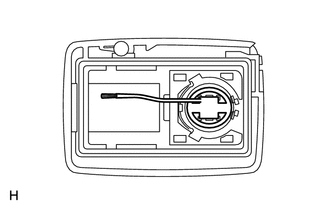
(1) Remove the battery from an electrical key transmitter that does not operate
(See page .gif) ).
).
(2) Attach a lead wire (0.6 mm (0.0236 in.) or less in diameter including wire sheath) with tape or equivalent to the negative terminal.
NOTICE:
Do not wrap the lead wire around a terminal, wedge it between terminals, or solder it. A terminal may be deformed or damaged, and the battery will not be able to be installed correctly.
(3) Carefully extend the lead wire from the position shown in the illustration and install the previously removed transmitter battery.
|
(4) Using an oscilloscope, check the transmitter battery voltage waveform. HINT: When measuring the battery voltage, bring the electrical key transmitter
within the smart key system operating range and operate the lock switch
of a door handle to perform the measurement. For the smart key system operating
range, refer to System Description (See page
Standard Voltage:
If the result is not as specified, replace the transmitter battery. Text in Illustration
|
|
Installation
INSTALLATION
CAUTION / NOTICE / HINT
NOTICE:
Take extra care when handling these precision electronic components.
PROCEDURE
1. INSTALL TRANSMITTER BATTERY
|
(a) Install the battery (lithium battery: CR1632) with the positive (+) side facing upward as shown in the illustration. NOTICE:
|
|
(b) Install the transmitter housing cover.
(c) Insert the emergency key into the transmitter.
(d) Press one of the transmitter switches and check that the LED illuminates.
 Installation
Installation
INSTALLATION
PROCEDURE
1. INSTALL DOOR CONTROL SWITCH ASSEMBLY
(a) Attach the 2 claws to install the door control switch assembly.
(b) Con ...
Other materials about Toyota 4Runner:
Removal
REMOVAL
CAUTION / NOTICE / HINT
CAUTION:
Some of these service operations affect the SRS airbag system. Read the precautionary
notices concerning the SRS airbag system before servicing the steering column (See
page ).
PROCEDURE
1. PLACE FRONT WHEELS ...
Diagnostic Trouble Code Chart
DIAGNOSTIC TROUBLE CODE CHART
Audio and Visual System
DTC Code
Detection Item
See page
B1532
LVDS Signal Malfunction (from Extension Module)
B1551
HD Radio ...
0.0066

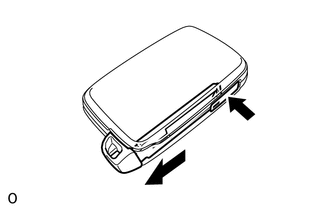
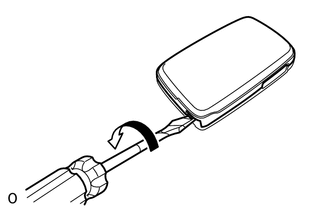
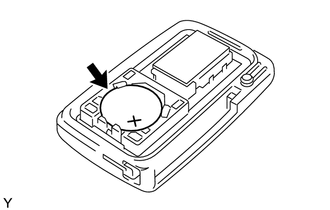
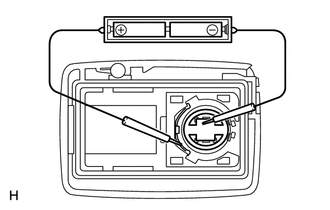
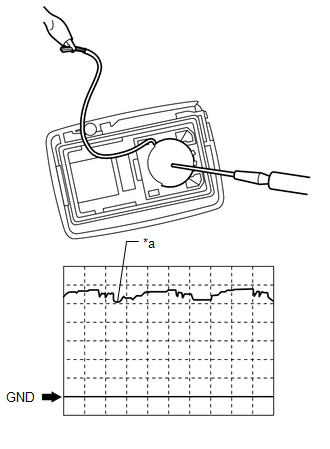
.png)
