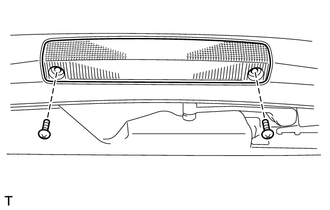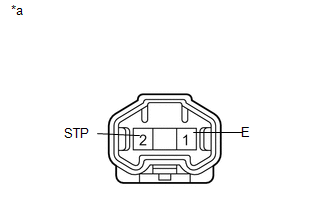Toyota 4Runner: High Mounted Stop Light Assembly
Components
COMPONENTS
ILLUSTRATION
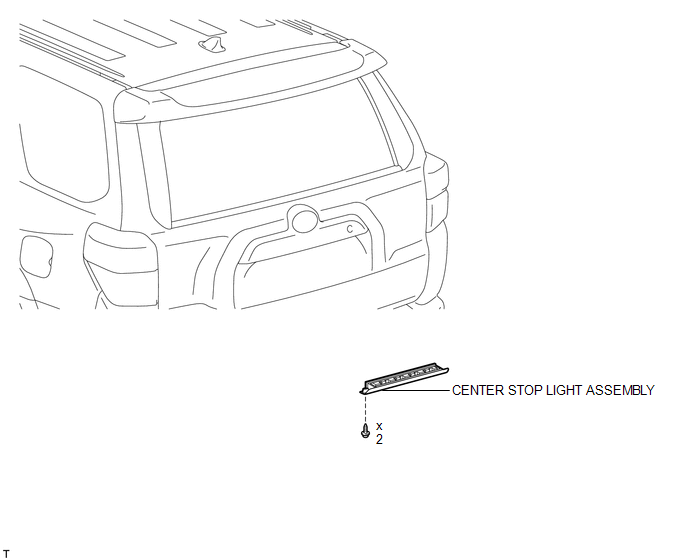
Removal
REMOVAL
PROCEDURE
1. REMOVE CENTER STOP LIGHT ASSEMBLY
|
(a) Remove the 2 screws and stop light. |
|
(b) Disconnect the connector.
Inspection
INSPECTION
PROCEDURE
1. INSPECT CENTER STOP LIGHT ASSEMBLY
|
(a) Apply battery voltage to the connector and check the LED illumination condition. OK:
If the result is not as specified, replace the center stop light assembly. Text in Illustration
|
|
Installation
INSTALLATION
PROCEDURE
1. INSTALL CENTER STOP LIGHT ASSEMBLY
(a) Connect the connector.
(b) Install the stop light with the 2 screws.
 Installation
Installation
INSTALLATION
PROCEDURE
1. INSTALL HEADLIGHT DIMMER SWITCH ASSEMBLY
(a) Install the headlight dimmer switch to the steering column, making
sure that the stopper protrusions and cutout ...
 License Plate Light Assembly
License Plate Light Assembly
Components
COMPONENTS
ILLUSTRATION
Removal
REMOVAL
PROCEDURE
1. REMOVE OUTSIDE BACK DOOR GARNISH
(a) Remove the outside back door garnish (See page
).
2. REMOVE LICENSE PLATE LIGHT ASS ...
Other materials about Toyota 4Runner:
Short in CAN Bus Lines
DESCRIPTION
There may be a short circuit between the CAN bus lines when the resistance between
terminals 6 (CANH) and 14 (CANL) of the DLC3 is below 54 Ω.
Symptom
Trouble Area
The resistance between terminals 6 (CANH ...
Sending Malfunction (Navigation to APGS) (U0073,U0140)
DESCRIPTION
These DTCs are stored when a malfunction occurs in the CAN communication circuit.
DTC No.
DTC Detection Condition
Trouble Area
U0073
CAN reception error
CAN communication sys ...
0.0132