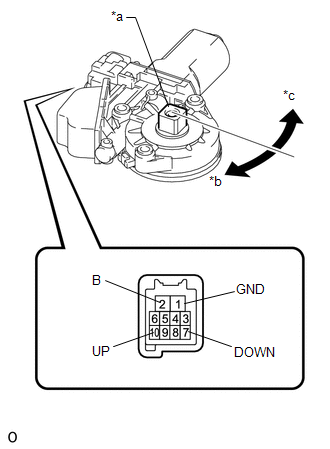Toyota 4Runner: Inspection
INSPECTION
PROCEDURE
1. INSPECT BACK DOOR POWER WINDOW REGULATOR MOTOR ASSEMBLY
|
(a) Check that the motor gear rotates smoothly as follows. NOTICE: Do not apply positive (+) battery voltage to any terminals except terminal 2 (B) to avoid damaging the pulse sensor inside the motor. OK:
CAUTION: Reset the power window regulator motor (initialize the pulse sensor) after installing the power window regulator motor and regulator assembly to the door. Text in Illustration
|
|
 Removal
Removal
REMOVAL
PROCEDURE
1. DISCONNECT CABLE FROM NEGATIVE BATTERY TERMINAL
CAUTION:
Wait at least 90 seconds after disconnecting the cable from the negative (-)
battery terminal to disable the SRS sys ...
 Installation
Installation
INSTALLATION
PROCEDURE
1. INSTALL BACK DOOR POWER WINDOW REGULATOR MOTOR ASSEMBLY
(a) Using a T25 "TORX" socket wrench, install the back power window regulator
motor assemb ...
Other materials about Toyota 4Runner:
Problem Symptoms Table
PROBLEM SYMPTOMS TABLE
HINT:
Use the table below to help determine the cause of problem symptoms.
If multiple suspected areas are listed, the potential causes of the symptoms
are listed in order of probability in the "Suspected Area" ...
Data Signal Circuit between Navigation Receiver Assembly and Extension Module
DESCRIPTION
The stereo component tuner assembly sends the sound data signal or image data
signal from a device to the navigation receiver assembly via this circuit.
WIRING DIAGRAM
CAUTION / NOTICE / HINT
NOTICE:
After replacing the navigation receiver ...
0.0096