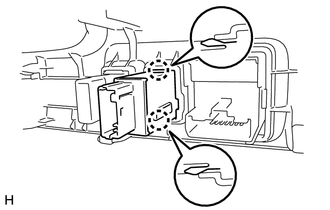Toyota 4Runner: Light Control Rheostat
Components
COMPONENTS
ILLUSTRATION
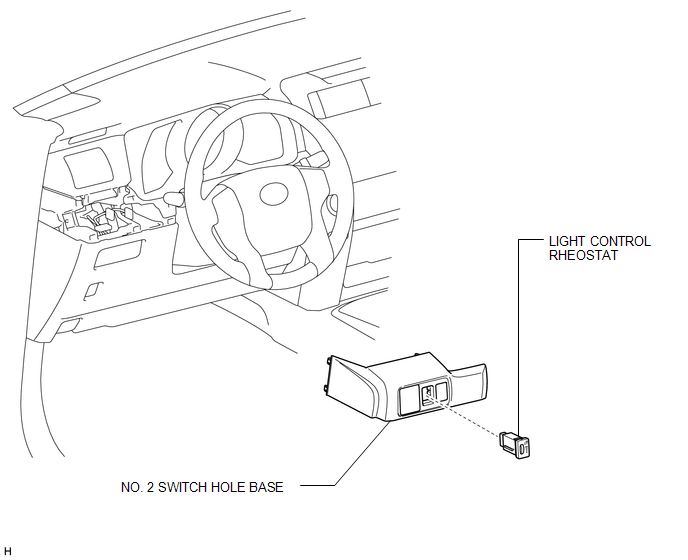
Inspection
INSPECTION
PROCEDURE
1. INSPECT LIGHT CONTROL RHEOSTAT (w/o TAIL Cancel Switch)
(a) Measure the resistance according to the value(s) in the table below.
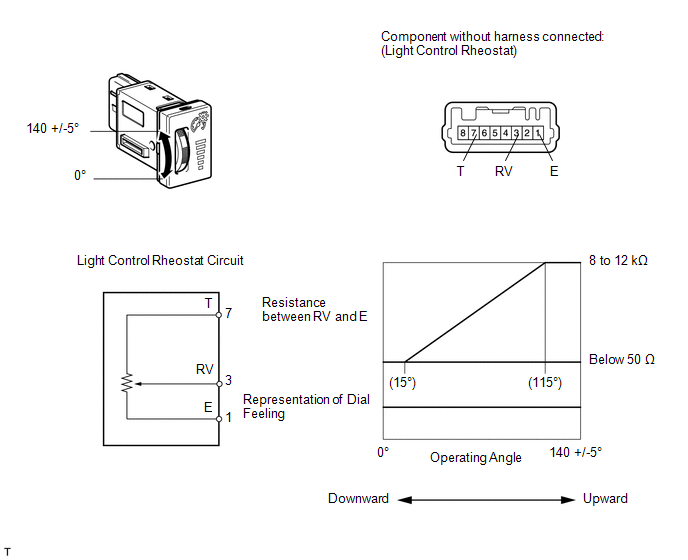
Standard Resistance:
|
Tester Connection |
Switch Condition |
Specified Condition |
|---|---|---|
|
7 (T) - 1 (E) |
Always |
8 to 12 kΩ |
|
3 (RV) - 1 (E) |
Light control rheostat fully turned upward → fully turned downward |
8 to 12 kΩ → Below 50 Ω |
If the result is not as specified, replace the rheostat.
2. INSPECT LIGHT CONTROL RHEOSTAT (w/ TAIL Cancel Switch)
(a) Measure the resistance according to the value(s) in the table below.
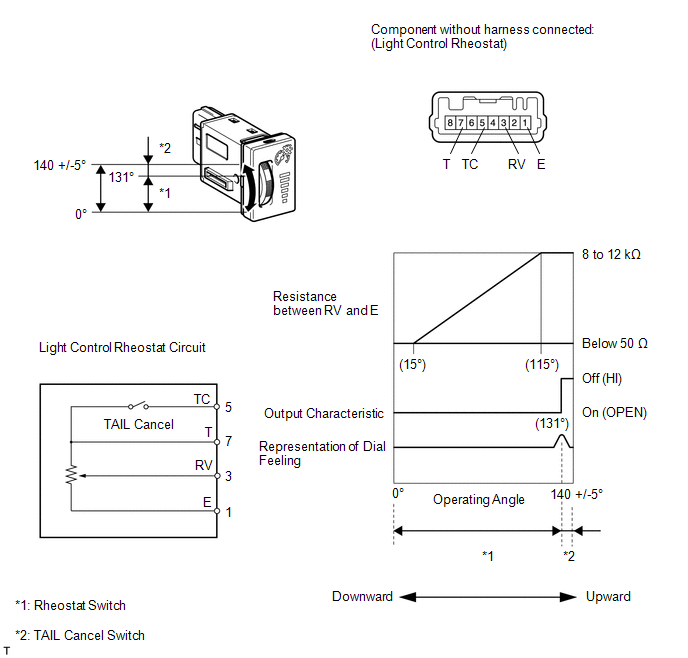
Standard Resistance:
|
Tester Connection |
Switch Condition |
Specified Condition |
|---|---|---|
|
7 (T) - 1 (E) |
Always |
8 to 12 kΩ |
|
5 (TC) - 7 (T) |
TAIL cancel switch off → on |
Below 50 Ω → 8 to 12 kΩ |
|
3 (RV) - 1 (E) |
Light control rheostat fully turned upward → fully turned downward |
8 to 12 kΩ → Below 50 Ω |
If the result is not as specified, replace the rheostat.
Installation
INSTALLATION
PROCEDURE
1. INSTALL LIGHT CONTROL RHEOSTAT
(a) Attach the 2 claws to install the rheostat.
2. INSTALL NO. 2 SWITCH HOLE BASE
.gif)
Removal
REMOVAL
PROCEDURE
1. REMOVE NO. 2 SWITCH HOLE BASE
.gif)
2. REMOVE LIGHT CONTROL RHEOSTAT
|
(a) Detach the 2 claws and remove the rheostat. |
|
 Combination Meter
Combination Meter
Components
COMPONENTS
ILLUSTRATION
ILLUSTRATION
ILLUSTRATION
Removal
REMOVAL
PROCEDURE
1. DISCONNECT CABLE FROM NEGATIVE BATTERY TERMINAL
CAUTION:
Wait at least 90 seconds after di ...
Other materials about Toyota 4Runner:
Installation
INSTALLATION
CAUTION / NOTICE / HINT
CAUTION:
Wear protective gloves. Sharp areas on the parts may injure your hands.
HINT:
Use the same procedure for the RH and LH sides.
The procedure listed below is for the LH side.
PROCEDURE
1. INS ...
Display Signal Circuit between Navigation Receiver Assembly and Television Camera
Assembly
DESCRIPTION
This is the display signal circuit between the navigation receiver assembly and
the television camera assembly.
WIRING DIAGRAM
PROCEDURE
1.
CHECK HARNESS AND CONNECTOR (NAVIGATION RECEIVER ASSEMBLY - REAR TELEVISION
...
0.007