Toyota 4Runner: Menu list of the hands-free phone system
Normal operation
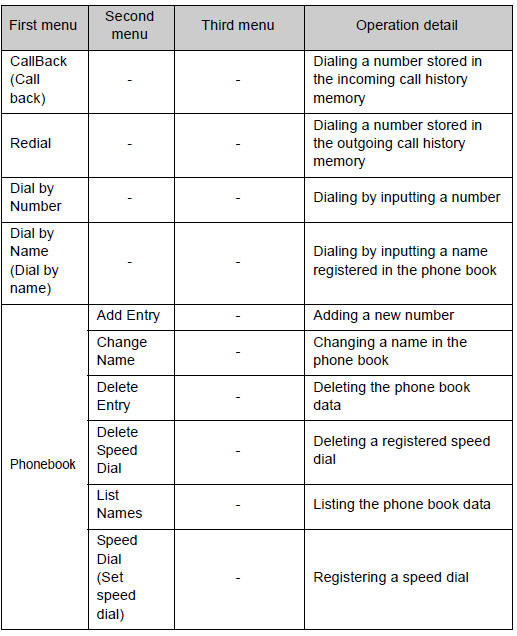
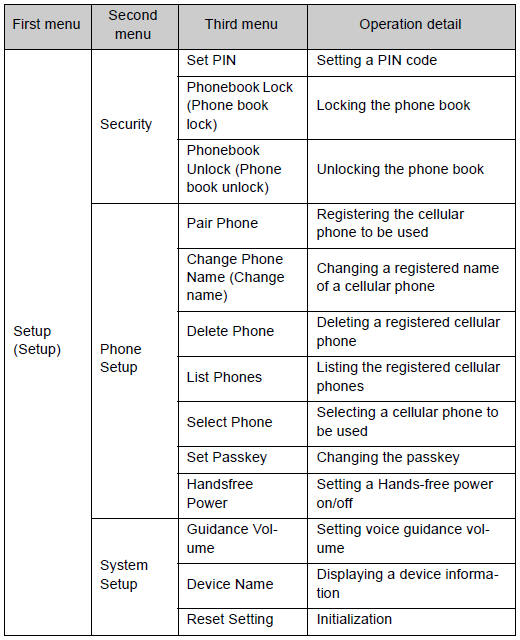
Using a short cut key
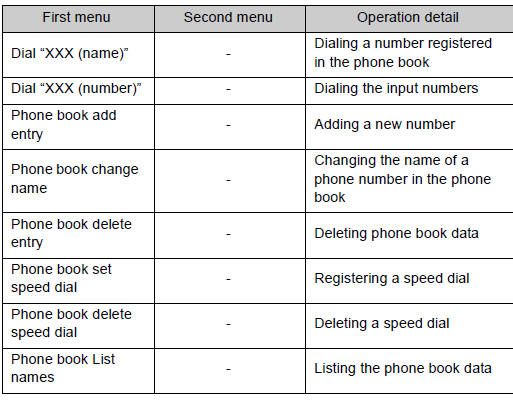
Automatic volume adjustment
When vehicle speed reaches 50 mph (80 km/h) or more, the volume automatically increases. The volume returns to the previous volume setting when vehicle speed drops to 43 mph (70 km/h) or less.
When using a voice command
For numbers, say a combination of single digits from zero to nine, # (pound), * (star), and + (plus).
Say a command correctly and clearly.
Situations that the system may not recognize your voice
• When driving on a rough road
• When driving at high speeds
• When air is blowing out of the vents onto the microphone
• When the air conditioning fan emits a loud noise
Operations that cannot be performed while driving
• Operating the system with
• Registering a cellular phone to the system
Changing the passkey
 Using the hands-free phone system for the first time
Using the hands-free phone system for the first time
Before using the hands-free phone system, it is necessary to register a
cellular phone in the system. The phone registration mode will be entered
automatically when starting the system with no cel ...
 Making a phone call
Making a phone call
Making a phone call
• Dialing by inputting a number “Dial by Number”
• Dialing by inputting a name “Dial by Name (Dial by name)” •
Speed dialing
• Dialing a number stored in th ...
Other materials about Toyota 4Runner:
Hydraulic Test
HYDRAULIC TEST
1. PERFORM HYDRAULIC TEST
(a) Measure the line pressure.
CAUTION:
The line pressure test should always be carried out in pairs. One technician
should observe the conditions of the wheels and wheel stoppers from outside the
vehicle while ...
Voice Recognition Microphone Disconnected (B1579)
DESCRIPTION
The radio and display receiver assembly and map light assembly (telephone microphone
assembly) are connected to each other using the microphone connection detection
signal lines.
This DTC is stored when a microphone connection detection signa ...
0.0117
