Toyota 4Runner: Using the hands-free phone system (for cellular phone)
Audio unit
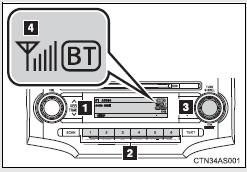
1. Display A message, name, phone number, etc. is displayed.
Lower-case characters and special characters, such as an umlaut, cannot be displayed.
2. Selects speed dials 3. Selects items such as menu or number Turn: Selects an item Press: Inputs the selected item 4. Bluetooth® connection condition and reception level If “BT” is not displayed, the hands-free phone system cannot be used.
Steering wheel switches
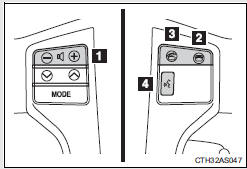
1. Volume The voice guidance volume cannot be adjusted using this button.
2. On-hook switch Turns the hands-free system off/ends a call/refuses a call 3. Off-hook switch Turns the hands-free system on/starts a call 4. Talk switch Turns the voice command system on (press)/turns the voice command system off (press and hold)
Microphone
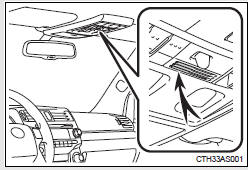
- Operating the system using a voice command
- Using the hands-free phone system for the first time
- Menu list of the hands-free phone system
 Hands-free phone system (for cellular phone) features
Hands-free phone system (for cellular phone) features
This system supports Bluetooth®, which allows you to make or receive calls
without using cables to connect a cellular phone and the system, and without
operating the cellular phone.
Owners of mo ...
 Operating the system using a voice command
Operating the system using a voice command
By following voice guidance instructions output from the speaker, voice
commands enable the operation of the hands-free phone system without the need to
check the display or operate .
Operation p ...
Other materials about Toyota 4Runner:
Problem Symptoms Table
PROBLEM SYMPTOMS TABLE
HINT:
Use the table below to help determine the cause of problem symptoms.
If multiple suspected areas are listed, the potential causes of the symptoms
are listed in order of probability in the "Suspected Area" ...
LVDS Signal Malfunction (from Extension Module) (B1532)
DESCRIPTION
DTC No.
DTC Detection Condition
Trouble Area
B1532
When one of the conditions below is met:
Stereo component tuner assembly is/was not connected while the
ignition sw ...
0.0255
