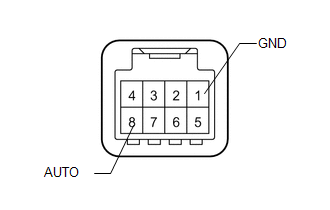Toyota 4Runner: Rear Power Window LH Auto Up / Down Function does not Operate with Rear Power Window Switch LH
DESCRIPTION
If the auto up/down function does not operate, the cause may be one or more of the following:
- The ECU in the power window regulator motor determines that the power window regulator motor has not been initialized.
- The rear power window regulator switch has a malfunction.
- The Hall IC in the power window regulator motor has a malfunction.
- There is an open or short in the wiring between the rear power window regulator switch and rear power window regulator motor.
WIRING DIAGRAM
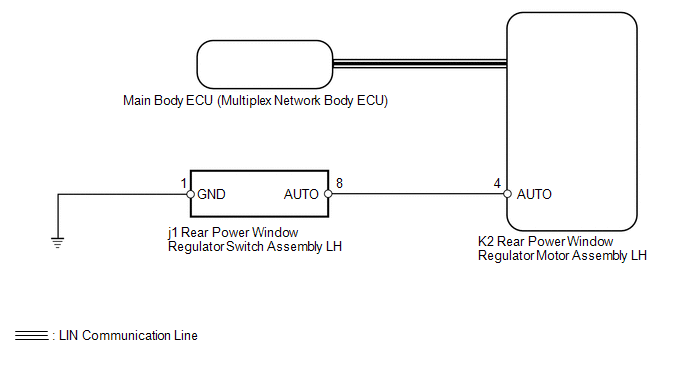
CAUTION / NOTICE / HINT
HINT:
Since the power window control system has functions that use LIN communication, first confirm that there is no malfunction in the communication system by inspecting the LIN communication functions in accordance with the "How to Proceed with Troubleshooting" procedures. Then, conduct the following inspection procedure.
PROCEDURE
|
1. |
CHECK FOR DTC |
(a) Clear the DTCs (See page .gif) ).
).
(b) Check for DTCs (See page .gif) ).
).
Result
|
Result |
Proceed to |
|---|---|
|
DTC is not output |
A |
|
DTC B2311 is output |
B |
|
DTC B2312 is output |
C |
|
DTC B2313 is output |
D |
| B | .gif) |
GO TO DTC B2311 |
| C | .gif) |
GO TO DTC B2312 |
| D | .gif) |
GO TO DTC B2313 |
|
|
2. |
CHECK MANUAL UP/DOWN FUNCTION (REAR POWER WINDOW REGULATOR SWITCH ASSEMBLY LH) |
(a) Check that the manual up/down function using the rear power window regulator
switch can operate the rear power window regulator motor (See page
.gif) ).
).
OK:
Manual up/down function operates.
| NG | .gif) |
GO TO "Rear Power Window LH does not Operate with Rear Power Window Switch LH" |
|
|
3. |
READ VALUE USING TECHSTREAM (REAR POWER WINDOW REGULATOR SWITCH) |
(a) Use the Data List to check if the rear power window regulator is functioning
properly (See page .gif) ).
).
RL-Door Motor
|
Tester Display |
Measurement Item/Range |
Normal Condition |
Diagnostic Note |
|---|---|---|---|
|
RL Door P/W Auto SW |
Rear power window LH auto up/down signal / ON or OFF |
ON: Rear power window LH auto up/down switch operated OFF: Rear power window LH switch not operated |
- |
OK:
On tester screen, item changes between ON and OFF according to above chart.
| OK | .gif) |
REPLACE REAR POWER WINDOW REGULATOR MOTOR ASSEMBLY LH |
|
|
4. |
INSPECT REAR POWER WINDOW REGULATOR SWITCH ASSEMBLY LH |
|
(a) Remove the rear power window regulator switch (See page
|
|
(b) Measure the resistance according to the value(s) in the table below.
Standard Resistance:
|
Tester Connection |
Switch Condition |
Specified Condition |
|---|---|---|
|
8 (AUTO) - 1 (GND) |
Auto up/down operation |
Below 1 Ω |
|
8 (AUTO) - 1 (GND) |
Not operated |
10 kΩ or higher |
| NG | .gif) |
REPLACE REAR POWER WINDOW REGULATOR SWITCH ASSEMBLY LH |
|
|
5. |
CHECK HARNESS AND CONNECTOR (REAR POWER WINDOW REGULATOR SWITCH LH - REAR POWER WINDOW MOTOR REGULATOR LH AND BODY GROUND) |
(a) Disconnect the j1 rear power window regulator switch connector.
(b) Disconnect the K2 power window regulator motor connector.
(c) Measure the resistance according to the value(s) in the table below.
Standard Resistance:
|
Tester Connection |
Condition |
Specified Condition |
|---|---|---|
|
j1-8 (AUTO) - K2-4 (AUTO) |
Always |
Below 1 Ω |
|
j1 (GND) - Body ground |
Always |
Below 1 Ω |
|
j1-8 (AUTO) - Body ground |
Always |
10 kΩ or higher |
| OK | .gif) |
REPLACE REAR POWER WINDOW REGULATOR MOTOR ASSEMBLY LH |
| NG | .gif) |
REPAIR OR REPLACE HARNESS OR CONNECTOR |
 Front Passenger Side Power Window Auto Up / Down Function does not Operate with
Front Passenger Side Power Window Switch
Front Passenger Side Power Window Auto Up / Down Function does not Operate with
Front Passenger Side Power Window Switch
DESCRIPTION
If the auto up/down function does not operate, the cause may be one or more of
the following:
The ECU in the power window regulator motor determines that the power
window re ...
 Rear Power Window RH Auto Up / Down Function does not Operate with Rear Power
Window Switch RH
Rear Power Window RH Auto Up / Down Function does not Operate with Rear Power
Window Switch RH
DESCRIPTION
If the auto up/down function does not operate, the cause may be one or more of
the following:
The ECU in the power window regulator motor determines that the power
window re ...
Other materials about Toyota 4Runner:
Components
COMPONENTS
ILLUSTRATION
ILLUSTRATION
ILLUSTRATION
ILLUSTRATION
ILLUSTRATION
ILLUSTRATION
...
Terminals Of Ecu
TERMINALS OF ECU
1. NAVIGATION RECEIVER ASSEMBLY (for 9 Speakers)
Terminal No. (Symbol)
Wiring Color
Terminal Description
Condition
Specified Condition
G5-2 (RL+) - G6-7 (GND)
...

.gif)