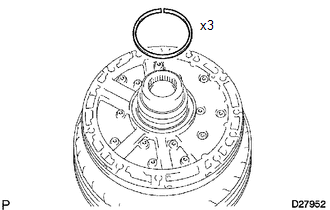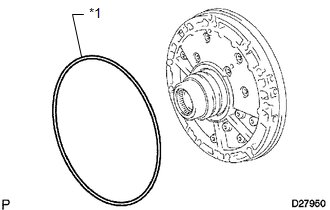Toyota 4Runner: Reassembly
REASSEMBLY
PROCEDURE
1. INSTALL FRONT OIL PUMP OIL SEAL
|
(a) Using SST and a hammer, tap in a new oil seal. SST: 09350-30020 09351-32140 HINT: Make sure the oil seal end is flush with the outer edge of the pump body. |
|
(b) Coat the lip of the oil seal with MP grease.
2. FIX FRONT OIL PUMP BODY SUB-ASSEMBLY
(a) Place the oil pump body on the torque converter clutch.
3. INSTALL FRONT OIL PUMP DRIVEN GEAR
|
(a) Coat the driven gear with ATF. |
|
(b) Install the driven gear to the oil pump body.
4. INSTALL FRONT OIL PUMP DRIVE GEAR
|
(a) Coat the drive gear with ATF. |
|
(b) Install the drive gear to the oil pump body.
5. INSTALL FRONT OIL PUMP BODY O-RING
|
(a) Coat a new O-ring with ATF and install it to the oil pump body. Text in Illustration
|
|
6. INSTALL STATOR SHAFT ASSEMBLY
|
(a) Align the bolt holes of the stator shaft with the bolt holes of the oil pump body and install the stator shaft to the oil pump body. |
|
(b) Install the 14 bolts.
Torque:
11 N·m {110 kgf·cm, 8 ft·lbf}
7. INSTALL CLUTCH DRUM OIL SEAL RING
|
(a) Coat 3 new oil seal rings with ATF. |
|
(b) Squeeze the ends of the 3 oil seal rings together with an overlap distance of 8 mm (0.314 in.) or less, and then install them to the starter shaft groove.
HINT:
After installing the oil seal rings, check that they rotate smoothly.
NOTICE:
Do not excessively widen the rings.
8. INSPECT OIL PUMP DRIVE GEAR ROTATION
.gif)
9. INSTALL AUTOMATIC TRANSMISSION CASE O-RING
|
(a) Coat a new O-ring with ATF and install it to the oil pump assembly. Text in Illustration
|
|
 Inspection
Inspection
INSPECTION
PROCEDURE
1. INSPECT FRONT OIL PUMP BODY SUB-ASSEMBLY
(a) Using a dial indicator, measure the inside diameter of the oil pump
body bush.
Maximum inside diameter:
38 ...
Other materials about Toyota 4Runner:
Compressor Lock Sensor Circuit (B1422)
SYSTEM DESCRIPTION
The ECM sends the engine speed signal to the air conditioning amplifier assembly
via CAN communication.
The air conditioning amplifier assembly reads the difference between compressor
speed and engine speed. When the difference becomes ...
Rear Wiper does not Operate
DESCRIPTION
The windshield wiper switch controls the rear wiper motor.
WIRING DIAGRAM
CAUTION / NOTICE / HINT
HINT:
Since the wiper and washer system has functions that use LIN communication, first
confirm that there is no malfunction in the communica ...
0.0068

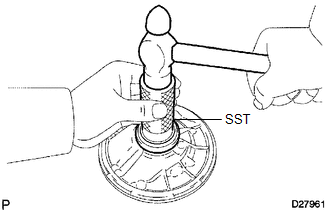
.png)
.png)
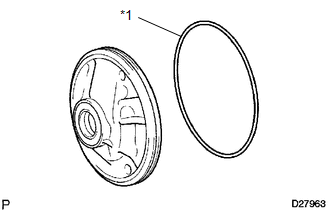
.png)