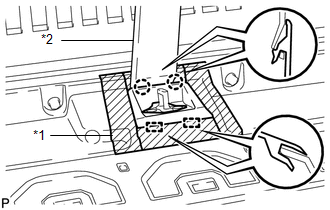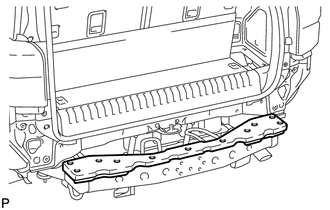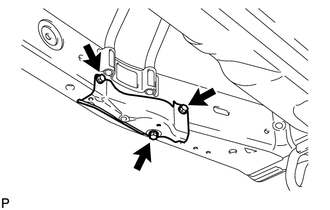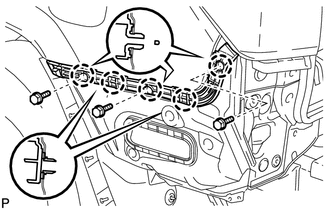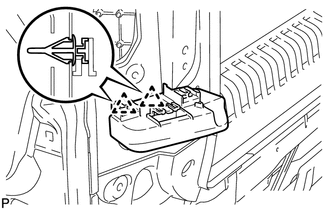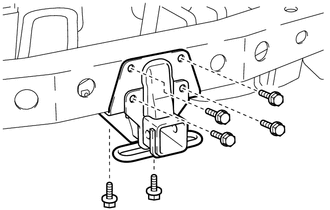Toyota 4Runner: Removal
REMOVAL
PROCEDURE
1. REMOVE JACK BOX HOLE COVER
|
(a) Put protective around the jack box hole cover. |
|
(b) Using a moulding remover, Detach the 2 claws and 2 guides and remove the jack box hole cover.
Text in Illustration|
*1 |
Protective Tape |
|
*2 |
Moulding Remover |
2. REMOVE REAR QUARTER PANEL MUDGUARD LH
.gif)
3. REMOVE REAR QUARTER PANEL MUDGUARD RH
HINT:
Use the same procedure as for the LH side.
4. REMOVE REAR BUMPER COVER
(a) Remove the 2 bolts and 2 screws.
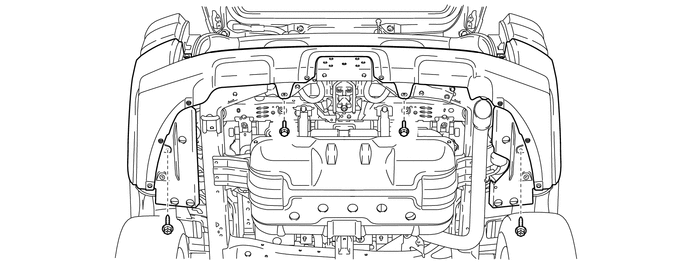
(b) Put protective tape around the rear bumper cover.
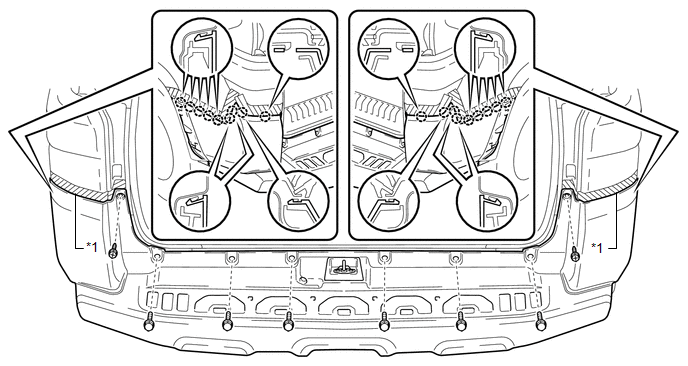 Text in Illustration
Text in Illustration
|
*1 |
Protective Tape |
- |
- |
(c) Remove the 2 screws and 6 bolts.
(d) Detach the 18 claws to remove the rear bumper cover.
5. REMOVE REAR BUMPER ENERGY ABSORBER
|
(a) Remove the rear bumper energy absorber. |
|
6. REMOVE REAR BUMPER BAR REINFORCEMENT LH
|
(a) Remove the 3 bolts and rear bumper bar reinforcement LH. |
|
7. REMOVE REAR BUMPER BAR REINFORCEMENT RH
HINT:
Use the same procedure as for the LH side.
8. REMOVE REAR BUMPER SIDE SUPPORT LH
|
(a) Remove the 3 screws. |
|
(b) Detach the 5 claws to remove the rear bumper side support LH.
9. REMOVE REAR BUMPER SIDE SUPPORT RH
HINT:
Use the same procedure as for the LH side.
10. REMOVE REAR COMBINATION LIGHT LENS AND BODY LH
.gif)
11. REMOVE REAR COMBINATION LIGHT LENS AND BODY RH
HINT:
Use the same procedure as for the LH side.
12. REMOVE REAR BUMPER UPPER RETAINER LH
|
(a) Detach the 2 clips to remove the rear bumper upper retainer LH. |
|
13. REMOVE REAR BUMPER UPPER RETAINER RH
HINT:
Use the same procedure as for the LH side.
14. REMOVE PINTLE HOOK SUPPORT TUBE SUB-ASSEMBLY (w/ Pintle Hook)
|
(a) Remove the 6 bolts and pintle hook support tube sub-assembly. |
|
 Components
Components
COMPONENTS
ILLUSTRATION
ILLUSTRATION
ILLUSTRATION
...
 Disassembly
Disassembly
DISASSEMBLY
PROCEDURE
1. REMOVE REAR BUMPER LOWER COVER (w/ Garnish)
(a) Remove the 2 clips and 14 outside moulding retainers.
(b) Detach the c ...
Other materials about Toyota 4Runner:
Removal
REMOVAL
PROCEDURE
1. DISCONNECT CABLE FROM NEGATIVE BATTERY TERMINAL
CAUTION:
Wait at least 90 seconds after disconnecting the cable from the negative (-)
battery terminal to disable the SRS system (See page
).
NOTICE:
When disconnecting the cable, s ...
Inspection
INSPECTION
PROCEDURE
1. INSPECT WINDSHIELD WASHER MOTOR AND PUMP ASSEMBLY
(a) Remove the washer jar.
(b) Disconnect the windshield washer motor and pump connector.
HINT:
Make sure that the windshield washer motor and pump is installed to the washer
jar ...
0.0069