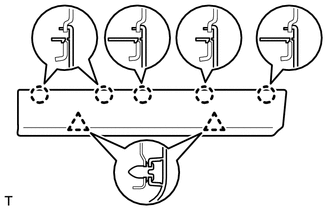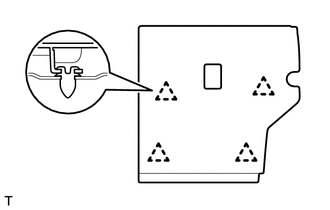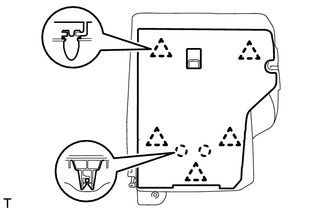Toyota 4Runner: Removal
REMOVAL
CAUTION / NOTICE / HINT
CAUTION:
Wear protective gloves. Sharp areas on the parts may injure your hands.
PROCEDURE
1. REMOVE REAR SEAT CUSHION HINGE COVER
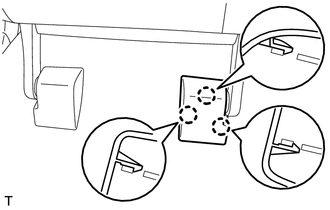
(a) Using a moulding remover, detach the 3 claws and remove the cover.
2. REMOVE REAR SEAT CUSHION HINGE COVER RH
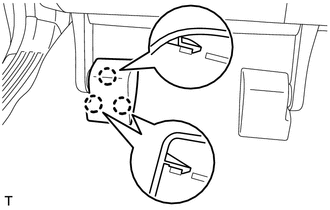
(a) Using a moulding remover, detach the 3 claws and remove the cover.
3. REMOVE REAR SEAT CUSHION ASSEMBLY RH
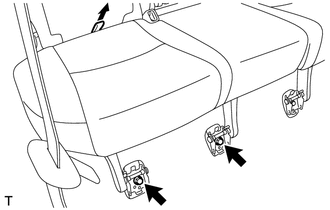
(a) Pull the rear seat cushion band and release the lock.
(b) Remove the 2 bolts and seat cushion.
NOTICE:
Be careful not to damage the vehicle body.
4. REMOVE REAR SEAT HEADREST ASSEMBLY
(a) Remove the headrest.
5. REMOVE REAR SEATBACK COVER
(a) Press the seatback lock release button to release the lock and fold down the seatback.
|
(b) Using a screwdriver, detach the 4 claws and remove the cover. HINT: Tape the screwdriver tip before use. |
|
6. REMOVE REAR SEATBACK BOARD CARPET ASSEMBLY RH
(a) for Plastic Seatback Board:
|
(1) Detach the 5 claws and 2 clips, and then remove the carpet. |
|
|
(2) Using a clip remover, detach the 4 clips and remove the carpet. |
|
|
(b) for Seatback Board with Carpet: (1) Using a clip remover, detach the 5 clips. (2) Detach the 2 claws and remove the carpet. |
|
7. REMOVE REAR SEATBACK ASSEMBLY RH
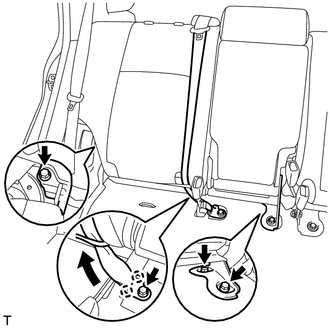
(a) Remove the bolt and detach the 2 claws, and then disconnect the outer belt.
(b) Remove the 2 bolts that secure the seatback to the floor.
(c) Fold down the seatback, remove the bolt from the hinge, and then remove the seatback.
NOTICE:
Be careful not to damage the vehicle body.
8. REMOVE REAR SEATBACK HINGE SUB-ASSEMBLY RH
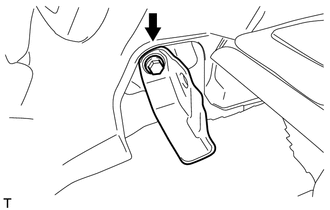
(a) Remove the bolt and hinge.
9. REMOVE REAR SEATBACK LOCK CONTROL LEVER BASE RH
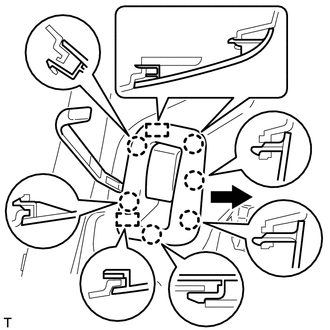
(a) Using a moulding remover, detach the 6 claws.
(b) Move the cover in the direction of the arrow to detach the 2 guides and remove the lever base.
|
(c) Detach the cable clamp and disconnect the cable. |
|
10. REMOVE REAR DOOR SCUFF PLATE RH
.gif)
11. REMOVE REAR DOOR OPENING TRIM WEATHERSTRIP RH
.gif)
12. REMOVE NO. 1 LUGGAGE COMPARTMENT TRIM COVER (w/o Deck Board)
.gif)
13. REMOVE NO. 1 DECK BOARD SUB-ASSEMBLY (w/o Deck Board)
.gif)
14. REMOVE NO. 2 LUGGAGE COMPARTMENT TRIM COVER (w/ Deck Board, w/o Rear No. 2 Seat)
.gif)
15. REMOVE NO. 2 DECK BOARD SUB-ASSEMBLY (w/ Deck Board)
.gif)
16. REMOVE REAR NO. 2 FLOOR BOARD ASSEMBLY (w/ Deck Board)
.gif)
17. REMOVE LUGGAGE COMPARTMENT SIDE COVER SUB-ASSEMBLY LH (w/ Deck Board)
.gif)
18. REMOVE LUGGAGE COMPARTMENT SIDE COVER SUB-ASSEMBLY RH (w/ Deck Board)
.gif)
19. REMOVE DECK BOARD ASSEMBLY (w/ Deck Board)
.gif)
20. REMOVE INNER FLOOR SIDE RAIL SUB-ASSEMBLY
.gif)
21. REMOVE REAR FLOOR MAT REAR SUPPORT PLATE
.gif)
22. REMOVE REAR FLOOR CARPET ASSEMBLY (w/o Deck Board)
.gif)
23. REMOVE REAR NO. 1 SEAT OUTER LAP BELT ANCHOR COVER
.gif)
24. REMOVE NO. 1 LUGGAGE COMPARTMENT TRIM HOOK
.gif)
25. REMOVE FRONT DECK SIDE TRIM COVER RH
.gif)
26. REMOVE NO. 1 LUGGAGE COMPARTMENT TRIM COVER
.gif)
27. REMOVE DECK TRIM SIDE PANEL ASSEMBLY RH
.gif)
28. REMOVE REAR NO. 2 SEATBACK LOCK STRIKER SUB-ASSEMBLY RH
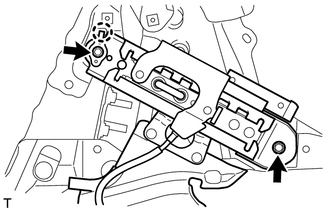
(a) Remove the 2 bolts.
(b) Detach the claw and remove the striker.
NOTICE:
Do not wipe off the grease on the sliding portion of the striker.
29. REMOVE REAR SEAT CUSHION LOCK STRIKER
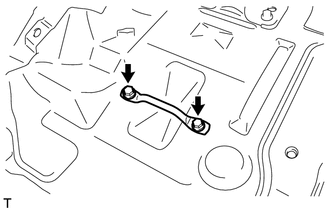
(a) Remove the 2 bolts and striker.
 Components
Components
COMPONENTS
ILLUSTRATION
ILLUSTRATION
ILLUSTRATION
ILLUSTRATION
ILLUSTRATION
ILLUSTRATION
ILLUSTRATION
ILLUSTRATION
ILLUSTRATION
ILLUSTRATION
...
 Installation
Installation
INSTALLATION
CAUTION / NOTICE / HINT
CAUTION:
Wear protective gloves. Sharp areas on the parts may injure your hands.
HINT:
A bolt without a torque specification is shown in the standard bolt cha ...
Other materials about Toyota 4Runner:
Disassembly
DISASSEMBLY
PROCEDURE
1. REMOVE REAR AXLE SHAFT SNAP RING LH
(a) Using a snap ring expander, remove the snap ring.
2. REMOVE REAR AXLE SHAFT LH
(a) Using SST and a press, press out the rear axle shaft.
SST: 09521-25023
SST: 09521-25011
( ...
Rear Wiper Rubber
Components
COMPONENTS
ILLUSTRATION
Replacement
REPLACEMENT
PROCEDURE
1. REMOVE REAR WIPER BLADE
(a) Apply protective tape to the areas shown in the illustration.
Text in Illustration
*1
Protective ...
0.0087

.png)