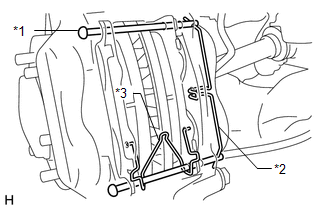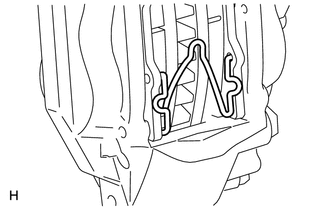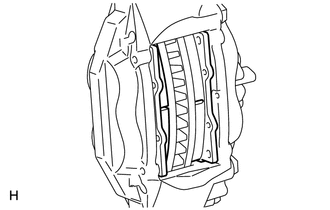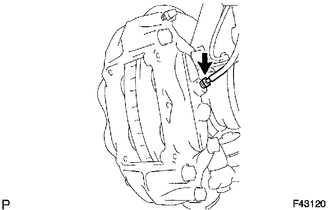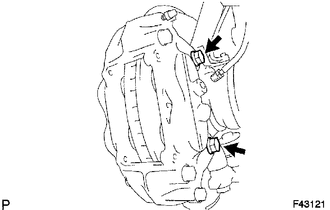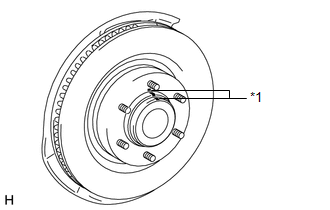Toyota 4Runner: Removal
REMOVAL
CAUTION / NOTICE / HINT
HINT:
- Use the same procedure for the RH and LH sides.
- The procedure listed below is for the LH side.
PROCEDURE
1. REMOVE FRONT WHEEL
2. DRAIN BRAKE FLUID
NOTICE:
Wash off the brake fluid immediately if it comes into contact with a painted surface.
3. REMOVE FRONT DISC BRAKE PAD
|
(a) Remove the pin hold clip. Text in Illustration
NOTICE: The pin hold clip can be reused if it has sufficient rebound; no deformation or wear; and has had all rust, dirt and foreign matter cleaned off. |
|
(b) Remove the 2 hole pins.
|
(c) Remove the front disc brake anti-rattle spring. NOTICE: The anti-rattle spring can be reused if it has sufficient rebound; no deformation, cracks or wear; and has had all rust, dirt and foreign matter cleaned off. |
|
|
(d) Remove the 2 front disc brake pads from the disc brake cylinder. |
|
(e) Remove the front No. 1 anti-squeal shims from each pad.
4. REMOVE DISC BRAKE CYLINDER ASSEMBLY LH
|
(a) Using a union nut wrench, disconnect the brake tube from the disc brake cylinder assembly. HINT: Use a container to catch brake fluid as it drains out. |
|
|
(b) Remove the 2 bolts and disc brake cylinder assembly. |
|
5. REMOVE FRONT DISC
|
(a) Place matchmarks on the disc and axle hub if planning to reuse the disc. Text in Illustration
|
|
(b) Remove the front disc.
 Components
Components
COMPONENTS
ILLUSTRATION
...
 Disassembly
Disassembly
DISASSEMBLY
CAUTION / NOTICE / HINT
HINT:
Use the same procedure for the RH and LH sides.
The procedure listed below is for the LH side.
PROCEDURE
1. REMOVE FRONT DISC BRAKE SET ...
Other materials about Toyota 4Runner:
Precaution
PRECAUTION
1. IGNITION SWITCH EXPRESSION
HINT:
The type of ignition switch used on this model differs according to the specifications
of the vehicle. The expressions listed in the table below are used in this section.
Expression
Ign ...
Transmission Fluid Temperature Sensor "A" Circuit Low Input (P0712,P0713)
DESCRIPTION
Refer to DTC P0711 (See page
).
DTC Code
DTC Detection Condition
Trouble Area
P0712
ATF temperature sensor resistance is below 79 Ω for 0.5 sec. or more
(1-trip detection logic ...
0.0253