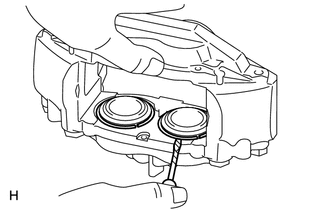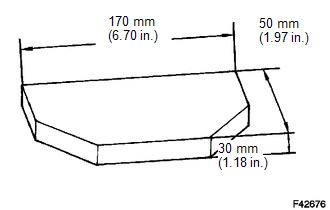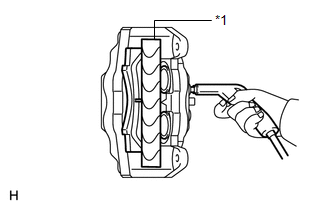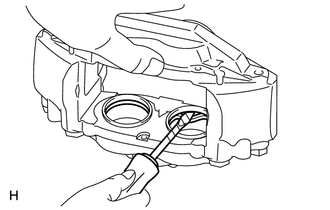Toyota 4Runner: Disassembly
DISASSEMBLY
CAUTION / NOTICE / HINT
HINT:
- Use the same procedure for the RH and LH sides.
- The procedure listed below is for the LH side.
PROCEDURE
1. REMOVE FRONT DISC BRAKE SET RING
|
(a) Using a screwdriver, remove the 4 front disc brake set rings from the 4 cylinder boots. HINT: Tape the screwdriver tip before use. |
|
2. REMOVE CYLINDER BOOT
(a) Using a screwdriver, remove the 4 cylinder boots from the disc brake cylinder.
HINT:
Tape the screwdriver tip before use.
3. REMOVE FRONT DISC BRAKE PISTON
(a) Install one of the front disc brake pads.
|
(b) Install a wooden plate between the front disc brake pistons of the disc brake cylinder to prevent the front disc brake pistons from jumping out. |
|
(c) Using an air gun, gradually apply air and remove the 2 front disc brake pistons from the disc brake cylinder.
CAUTION:
Do not place your fingers in front of the pistons when applying air.
|
(d) Remove the front disc brake pad and wooden plate. Text in Illustration
|
|
(e) Temporarily install the 2 front disc brake pistons that were removed. Then install the front disc brake pad to the side in which the 2 front disc brake pistons are temporarily installed.
(f) Install a wooden plate between the front disc brake pistons of the disc brake cylinder to prevent the front disc brake pistons from jumping out.
(g) Using an air gun, gradually apply air and remove the 2 front disc brake pistons from the other side of the front disc brake cylinder.
CAUTION:
Do not place your fingers in front of the pistons when applying air.
4. REMOVE PISTON SEAL
|
(a) Using a screwdriver, remove the 4 piston seals from the disc brake cylinder. HINT: Tape the screwdriver tip before use. |
|
5. REMOVE FRONT DISC BRAKE BLEEDER PLUG CAP
6. REMOVE FRONT DISC BRAKE BLEEDER PLUG
 Removal
Removal
REMOVAL
CAUTION / NOTICE / HINT
HINT:
Use the same procedure for the RH and LH sides.
The procedure listed below is for the LH side.
PROCEDURE
1. REMOVE FRONT WHEEL
2. DRAIN BR ...
 Inspection
Inspection
INSPECTION
PROCEDURE
1. CHECK BRAKE CYLINDER AND PISTON
(a) Check the cylinder bore and piston for rust or scoring.
If necessary, replace the disc brake cylinder assembly.
2. CHECK PAD LINING THI ...
Other materials about Toyota 4Runner:
Using the audio control function
Changing sound quality modes
Type A
Pressing selects the mode to be
changed in the following order:
“BAS”→“TRE”→“FAD”→“BAL”→“ASL”
Type B and C Press
.
Press
,
,
,
or
(type C only) as corresponds to
the desired mod ...
Diagnosis System
DIAGNOSIS SYSTEM
DESCRIPTION
(a) Diagnostic Trouble Codes (DTCs) can be read from the Data Link Connector
3 (DLC3) of the vehicle. When the rear view monitor system seems to be malfunctioning,
use the Techstream to check for malfunctions and to perform r ...
0.0072