Toyota 4Runner: Side doors
The vehicle can be locked and unlocked using the entry function, wireless remote control, key or door lock switch.
Entry function (vehicles with a smart key system)
Wireless remote control
Key
Turning the key operates the doors as follows:
Vehicles without a smart key system
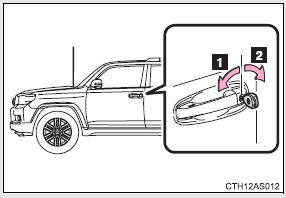
1. Locks all the doors 2. Unlocks all the doors
Turning the key unlocks the driver's door. Turning the key again unlocks the other doors.
Vehicles with a smart key system
The doors can also be locked and unlocked with the mechanical key.
Door lock switch
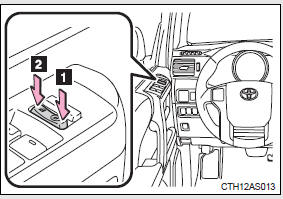
1. Locks all the doors 2. Unlocks all the doors
Inside lock buttons
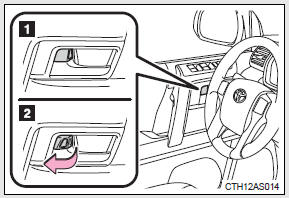
1. Locks the door
2. Unlocks the door
The front doors can be opened by pulling the inside handle even if the lock buttons are in the lock position.
- Locking the doors from the outside without a key
- Rear door child-protector lock
- Automatic door locking and unlocking systems
 Wireless remote control
Wireless remote control
The wireless remote control can be used to lock and unlock the vehicle.
Vehicles without a smart key system
1. Locks all the doors
2. Sounds the alarm (press and hold)
3. Unlocks all the doors ...
 Locking the doors from the outside without a key
Locking the doors from the outside without a key
Move the inside lock button to
the lock position.
Close the door.
Vehicles without a smart key system
The door cannot be locked if either of the front doors is open and the key is
in the eng ...
Other materials about Toyota 4Runner:
Reassembly
REASSEMBLY
PROCEDURE
1. INSTALL SHIFT SOLENOID VALVE S2
(a) Coat a new O-ring with ATF and install it to the solenoid valve.
Text in Illustration
*1
New O-Ring
...
System Description
SYSTEM DESCRIPTION
1. BRIEF DESCRIPTION
(a) The CAN (Controller Area Network) is a serial data communication system for
real-time application. It is a vehicle multiplex communication system which has
a high communication speed (500 kbps, 250 kbps) and th ...
0.0063
