Toyota 4Runner: Speed Sensor
Components
COMPONENTS
ILLUSTRATION
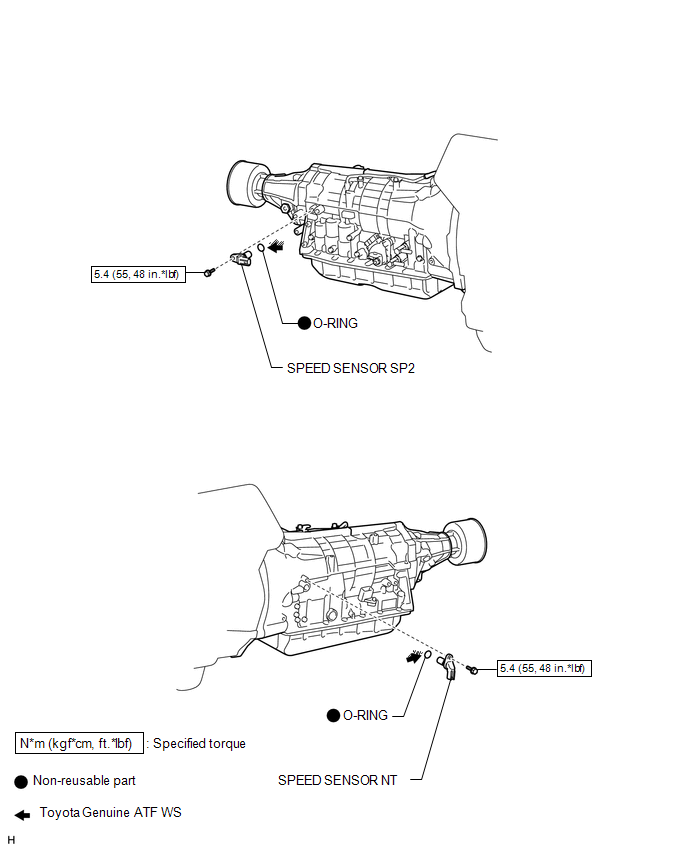
Removal
REMOVAL
PROCEDURE
1. REMOVE SPEED SENSOR NT
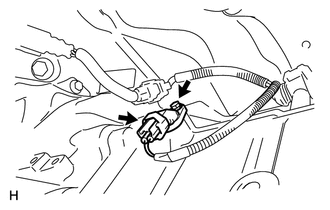
(a) Disconnect the sensor connector.
(b) Remove the bolt and sensor.
(c) Remove the O-ring from the sensor.
2. REMOVE SPEED SENSOR SP2
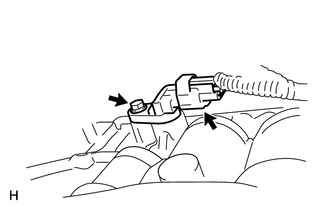
(a) Disconnect the sensor connector.
(b) Remove the bolt and sensor.
(c) Remove the O-ring from the sensor.
Inspection
INSPECTION
PROCEDURE
1. INSPECT SPEED SENSOR NT AND SP2
.png)
(a) Measure the resistance according to the value(s) in the table below.
Standard Resistance:
|
Tester Connection |
Condition |
Specified Condition |
|---|---|---|
|
1 - 2 |
20°C (68°F) |
560 to 680 Ω |
|
*a |
Component without harness connected (Speed Sensor) |
If the result is not as specified, replace the sensor.
Installation
INSTALLATION
PROCEDURE
1. INSTALL SPEED SENSOR SP2
(a) Coat a new O-ring with ATF and install it to the sensor.
(b) Install the sensor with the bolt.
Torque:
5.4 N·m {55 kgf·cm, 48 in·lbf}
(c) Connect the sensor connector.
2. INSTALL SPEED SENSOR NT
(a) Coat a new O-ring with ATF and install it to the sensor.
(b) Install the sensor with the bolt.
Torque:
5.4 N·m {55 kgf·cm, 48 in·lbf}
(c) Connect the sensor connector.
 Reassembly
Reassembly
REASSEMBLY
PROCEDURE
1. INSTALL SHIFT LOCK CONTROL ECU SUB-ASSEMBLY
(a) Attach the 3 claws to install the shift lock control ECU to the transmission
floor shift.
(b) Connect the shift lock solen ...
 Torque Converter Clutch And Drive Plate
Torque Converter Clutch And Drive Plate
Inspection
INSPECTION
PROCEDURE
1. INSPECT TORQUE CONVERTER CLUTCH ASSEMBLY
(a) Inspect the 1-way clutch.
(1) Install SST to the inner race of the 1-way clutch.
SST: 09350-32014
09351-32020 ...
Other materials about Toyota 4Runner:
Rear Airbag Sensor Assembly RH Initialization Incomplete (B1633/81,B1638/82)
DESCRIPTION
The circuit for the side collision sensor LH or RH (to determine deployment of
the front seat side airbag LH or RH and curtain shield airbag LH or RH) is composed
of the center airbag sensor, side airbag sensor LH or RH and rear airbag sensor ...
Rear Stabilizer Bar(w/o Kdss)
Components
COMPONENTS
ILLUSTRATION
Inspection
INSPECTION
PROCEDURE
1. INSPECT REAR STABILIZER LINK ASSEMBLY
(a) As shown in the illustration, flip the ball joint stud back and forth
5 times.
...
0.0066
