Toyota 4Runner: System Diagram
Toyota 4Runner Service Manual / Audio / Visual / Telematics / Audio / Video / Audio And Visual System / System Diagram
SYSTEM DIAGRAM
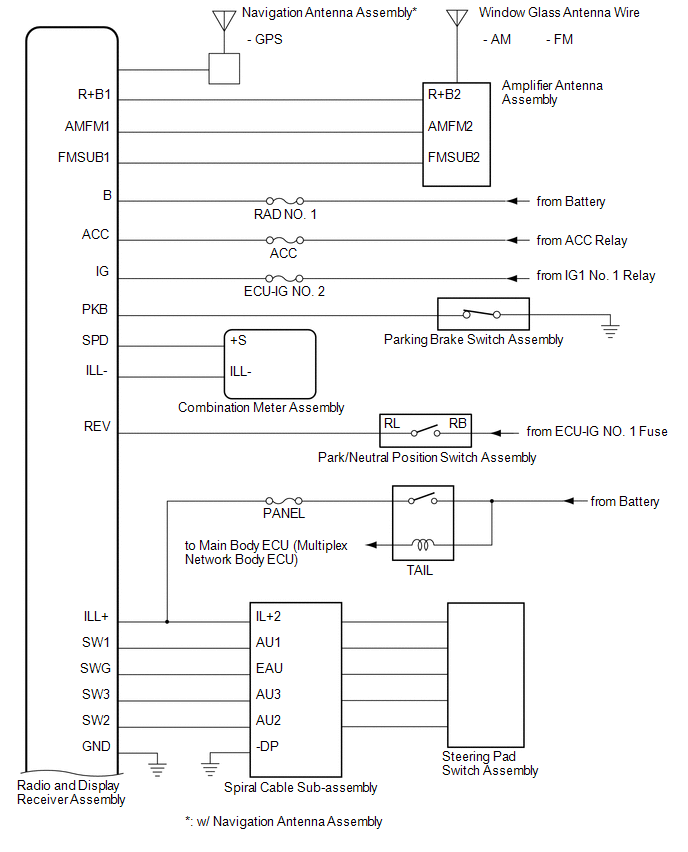
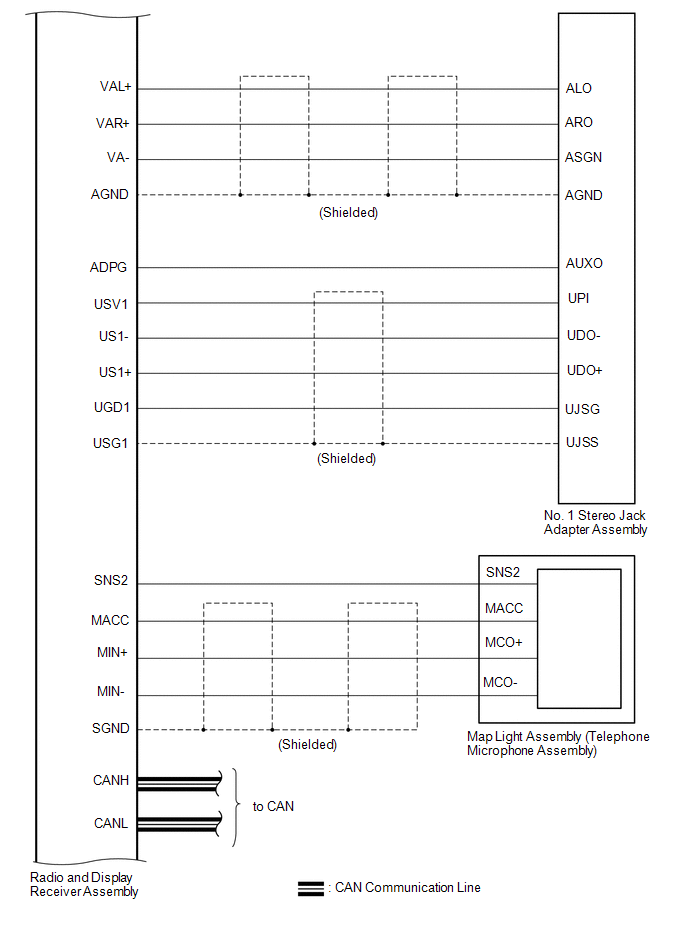
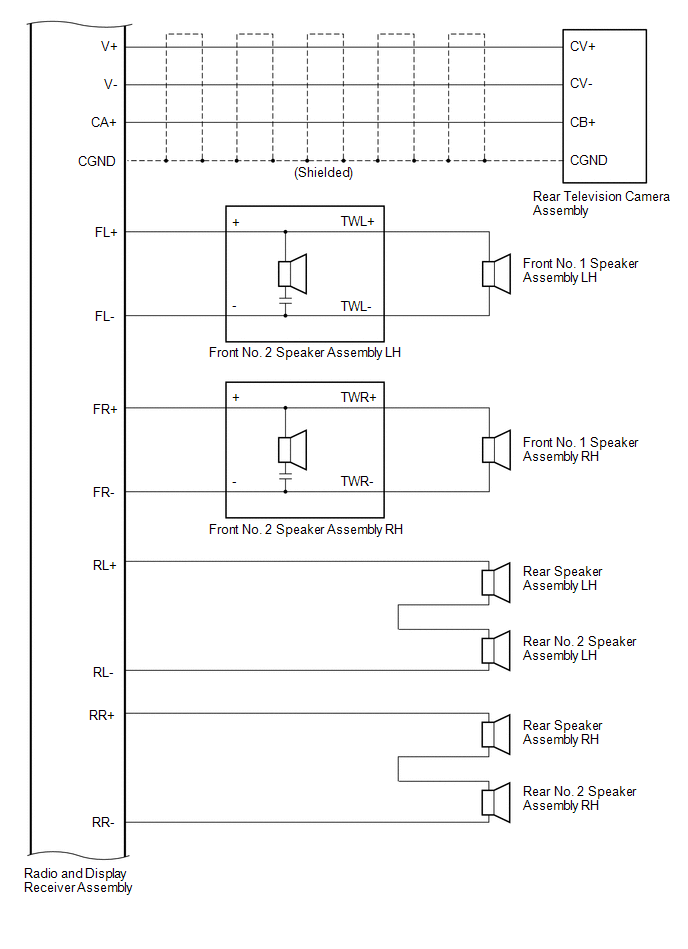
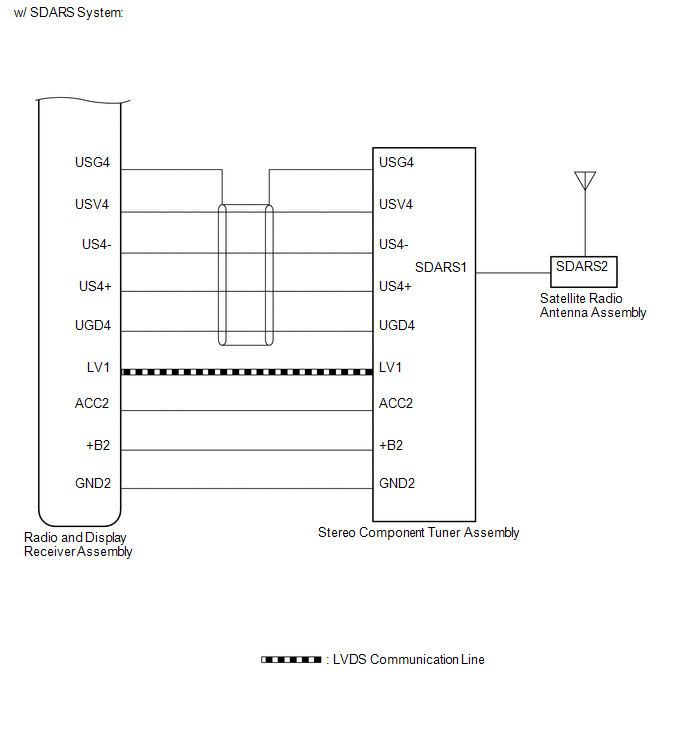
 Parts Location
Parts Location
PARTS LOCATION
ILLUSTRATION
ILLUSTRATION
ILLUSTRATION
...
 System Description
System Description
SYSTEM DESCRIPTION
1. TOUCH SWITCH OUTLINE
Touch switches are touch-sensitive (interactive) switches operated by touching
the screen. When a switch is pressed, the outer film bends in to contact t ...
Other materials about Toyota 4Runner:
Loading CDs
Loading a CD (type A and B)
Insert a CD.
Loading a CD (type C)
Press
.
When the indicator on the slot turns
from amber to green, insert a CD.
Loading multiple CDs (type C only)
Press and hold
until you hear a beep.
When the indicator on th ...
Replacement
REPLACEMENT
CAUTION / NOTICE / HINT
NOTICE:
Perform brake fluid replacement with the shift lever in P and the parking
brake set.
Perform brake fluid replacement while adding fluid to maintain the fluid
level between the MIN and MAX lines ...
© 2016-2026 | www.to4runner.net

0.009
0.009
