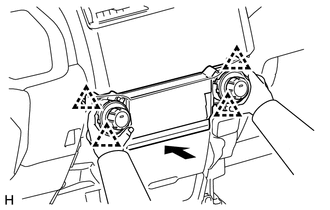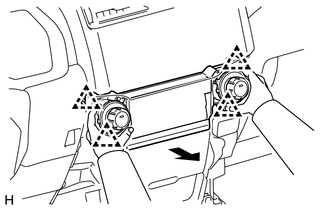Toyota 4Runner: Air Conditioning Panel
Components
COMPONENTS
ILLUSTRATION
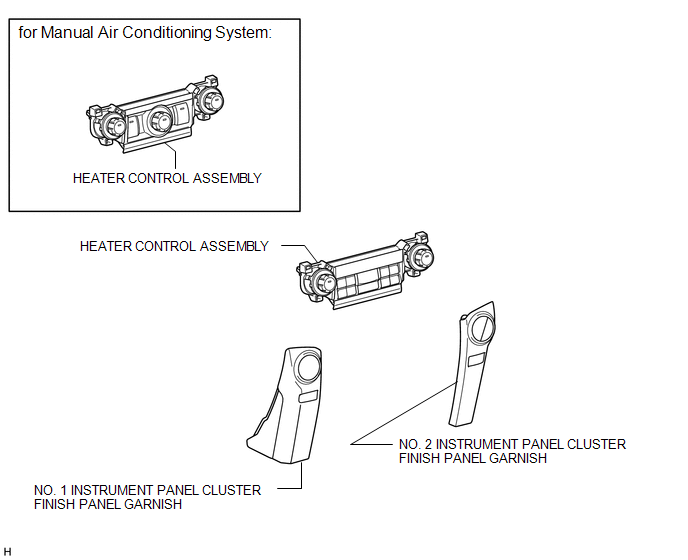
Installation
INSTALLATION
PROCEDURE
1. INSTALL HEATER CONTROL ASSEMBLY
|
(a) Attach the 4 clips to install the heater control assembly. |
|
2. INSTALL NO. 1 INSTRUMENT PANEL CLUSTER FINISH PANEL GARNISH
.gif)
3. INSTALL NO. 2 INSTRUMENT CLUSTER FINISH PANEL GARNISH
(a) Attach the 5 clips to install the No. 2 instrument cluster finish panel garnish.
Removal
REMOVAL
PROCEDURE
1. REMOVE NO. 1 INSTRUMENT PANEL CLUSTER FINISH PANEL GARNISH
.gif)
2. REMOVE NO. 2 INSTRUMENT PANEL CLUSTER FINISH PANEL GARNISH
(a) Open the instrument cluster finish panel lid.
(b) Put protective tape around the No. 2 instrument cluster finish panel garnish.
(c) Grip the No. 2 instrument cluster finish panel garnish and pull it diagonally upward toward the rear to detach the 5 clips and remove the No. 2 instrument cluster finish panel garnish.
.png) Text in Illustration
Text in Illustration
|
*1 |
Protective Tape |
- |
- |
3. REMOVE HEATER CONTROL ASSEMBLY
|
(a) Detach the 4 clips and remove the heater control assembly. |
|
 Removal
Removal
REMOVAL
PROCEDURE
1. DISCONNECT CABLE FROM NEGATIVE BATTERY TERMINAL
CAUTION:
Wait at least 90 seconds after disconnecting the cable from the negative (-)
battery terminal to disable the SRS sys ...
 Air Conditioning Pressure Sensor
Air Conditioning Pressure Sensor
Components
COMPONENTS
ILLUSTRATION
On-vehicle Inspection
ON-VEHICLE INSPECTION
PROCEDURE
1. INSPECT NO. 1 PRESSURE SWITCH
(a) Connect a manifold gauge set.
...
Other materials about Toyota 4Runner:
Removal
REMOVAL
CAUTION / NOTICE / HINT
HINT:
Use the same procedure for the RH and LH sides.
The procedure listed below is for the LH side.
PROCEDURE
1. REMOVE ROCKER PANEL MOULDING (w/ Intuitive Parking Assist System)
(See page )
2. REMOVE ...
Green Indicator Remains Off
DESCRIPTION
After the ignition switch is turned to ON, the DCM (Telematics Transceiver) will
enter a self check mode. The manual (SOS) switch red indicator will illuminate for
2 seconds and turn off followed by the manual (SOS) switch green indicator illu ...
0.0187