Toyota 4Runner: Front Axle Hub Bolt
Components
COMPONENTS
ILLUSTRATION
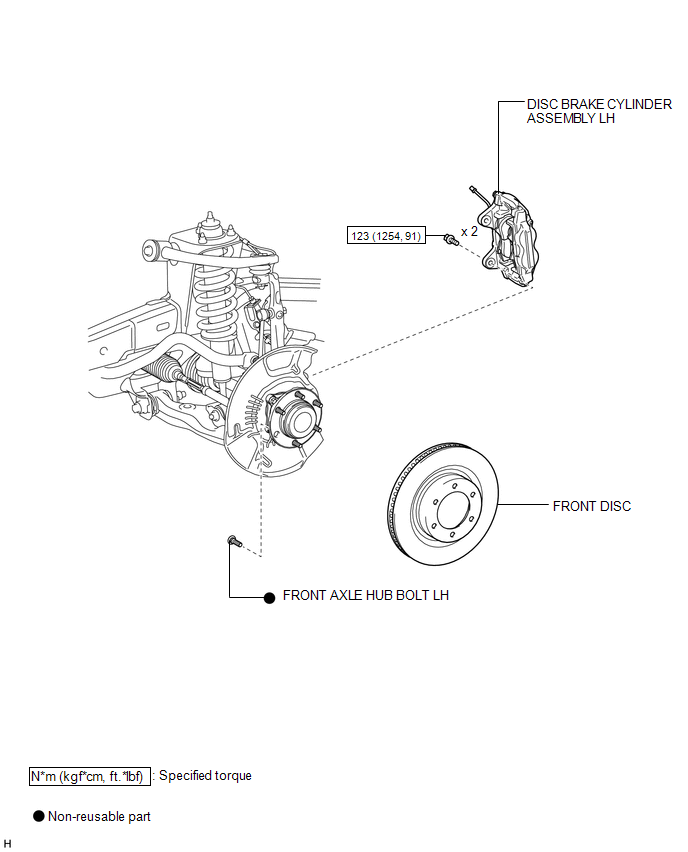
Replacement
REPLACEMENT
CAUTION / NOTICE / HINT
HINT:
- Use the same procedure for the RH and LH sides.
- The procedure listed below is for the LH side.
PROCEDURE
1. REMOVE FRONT WHEEL
2. REMOVE DISC BRAKE CYLINDER ASSEMBLY LH
.gif)
3. REMOVE FRONT DISC
.gif)
4. REMOVE FRONT AXLE HUB BOLT LH
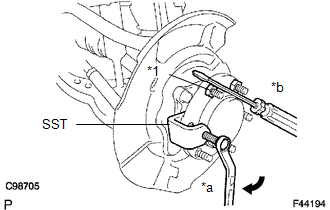
(a) Using SST and a screwdriver or equivalent to hold the axle hub, remove the front axle hub bolt.
SST: 09611-12010
Text in Illustration|
*1 |
Nut |
|
*a |
Turn |
|
*b |
Hold |
NOTICE:
Do not damage the threads of the hub bolt.
5. INSTALL FRONT AXLE HUB BOLT LH
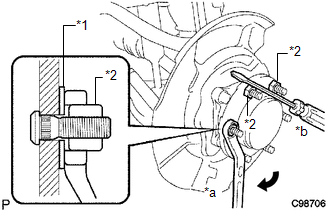
(a) Insert a new hub bolt.
(b) Temporarily install a washer and hub nut to the hub bolt as shown in the illustration.
Text in Illustration|
*1 |
Washer |
|
*2 |
Nut |
|
*a |
Turn |
|
*b |
Hold |
NOTICE:
Install a hub nut to prevent damage to the hub bolt.
(c) Using a screwdriver or equivalent to hold the hub, turn the hub nut until the bottom surface of the hub bolt head touches the axle hub.
(d) Remove the hub nut and washer.
NOTICE:
Do not damage the threads of the hub bolt.
6. INSTALL FRONT DISC
.gif)
7. INSTALL DISC BRAKE CYLINDER ASSEMBLY LH
.gif)
8. INSTALL FRONT WHEEL
Torque:
for aluminum wheel :
103 N·m {1050 kgf·cm, 76 ft·lbf}
for steel wheel :
112 N·m {1142 kgf·cm, 83 ft·lbf}
 Inspection
Inspection
INSPECTION
PROCEDURE
1. INSPECT DIFFERENTIAL LOCK SYSTEM
(a) Inspect the indicator light.
(1) Check that the indicator light lights up approximately 1 second after the
ignition switch is turne ...
Other materials about Toyota 4Runner:
ID BOX EEPROM Malfunction (B2790)
DESCRIPTION
This DTC is stored when the ID code box detects an internal malfunction.
DTC Code
DTC Detection Condition
Trouble Area
B2790
The ID code box detects an internal malfunction.
...
Disassembly
DISASSEMBLY
PROCEDURE
1. REMOVE FRONT NO. 1 LOWER ARM BUSH LH
(a) Using a chisel and hammer, pry the flange of the bush outward.
(b) Using SST and a press, press out the bush.
SST: 09632-36 ...
0.0265

