Toyota 4Runner: Front Passenger Side Seat Belt Warning Light Malfunction
DESCRIPTION
When the ignition switch is ON, the occupant detection ECU sends a signal to the airbag sensor assembly to indicate the state of the front seat inner belt assembly RH and also whether the front passenger seat is occupied. The airbag sensor assembly sends those signals to the combination meter assembly via CAN communication. The combination meter assembly illuminates, blinks or turns off the seat belt warning light on the combination meter assembly in accordance with these signals.
HINT:
The seat belt warning light on the combination meter assembly is used for both the driver seat and front passenger seat.
WIRING DIAGRAM
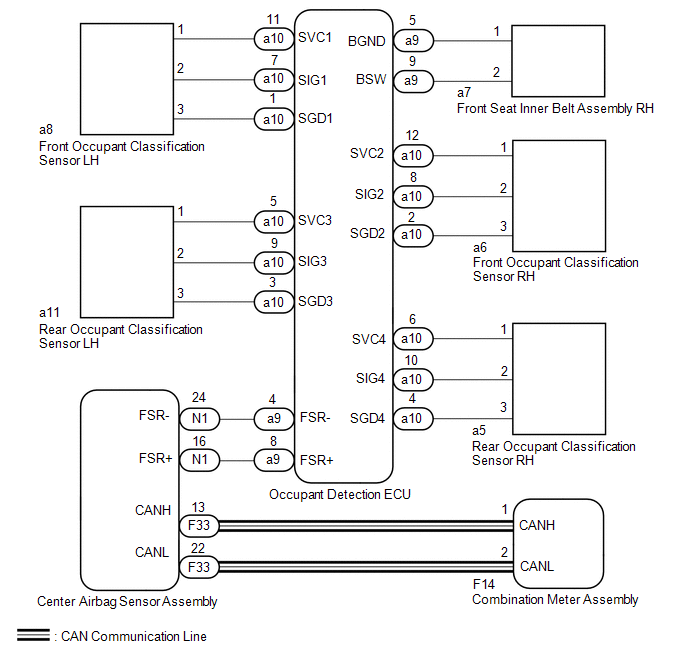
CAUTION / NOTICE / HINT
NOTICE:
The seat belt warning system uses the CAN communication system. First, confirm
that there is no malfunction in the CAN communication system. Refer to the How to
Proceed with Troubleshooting procedure (See page .gif)
).
PROCEDURE
|
1. |
CHECK DTC OUTPUT (OCCUPANT CLASSIFICATION SYSTEM) |
(a) Clear DTCs (See page .gif) ).
).
(b) Recheck for DTCs (See page .gif) ).
).
|
Result |
Proceed to |
|---|---|
|
DTC is not output |
A |
|
DTC is output |
B |
| B | .gif) |
GO TO OCCUPANT CLASSIFICATION SYSTEM |
|
|
2. |
CHECK DTC OUTPUT (AIRBAG SYSTEM) |
(a) Clear DTCs (See page .gif) ).
).
(b) Recheck for DTCs (See page .gif) ).
).
|
Result |
Proceed to |
|---|---|
|
DTC is not output |
A |
|
DTC is output |
B |
| B | .gif) |
GO TO AIRBAG SYSTEM |
|
|
3. |
READ VALUE USING TECHSTREAM |
(a) Connect the Techstream to the DLC3.
(b) Turn the ignition switch to ON.
(c) Turn the Techstream on.
(d) Enter the following menus: Body Electrical / Occupant Detection / Data List.
(e) Read the Data List according to the display on the Techstream.
Occupant Detection|
Tester Display |
Measurement Item/Range |
Normal Condition |
Diagnostic Note |
|---|---|---|---|
|
Passenger Buckle SW |
Front passenger side buckle switch / Unset, Set or NG |
Unset: Front passenger side seat belt unfastened Set: Front passenger side seat belt fastened NG: Condition undetermined |
- |
|
Result |
Proceed to |
|---|---|
|
Unset or Set is displayed on the Techstream screen according to the front passenger seat belt condition |
A |
|
Unset or Set is not displayed normally on the Techstream screen according to the front passenger seat belt condition |
B |
|
NG is displayed on the Techstream screen |
C |
| B | .gif) |
REPLACE FRONT SEAT INNER BELT ASSEMBLY RH |
| C | .gif) |
REPLACE OCCUPANT DETECTION ECU |
|
|
4. |
READ VALUE USING TECHSTREAM |
(a) Connect the Techstream to the DLC3.
(b) Turn the ignition switch to ON.
(c) Turn the Techstream on.
(d) Enter the following menus: Body Electrical / SRS Airbag / Data List.
(e) Read the Data List according to the display on the Techstream.
SRS Airbag|
Tester Display |
Measurement Item/Range |
Normal Condition |
Diagnostic Note |
|---|---|---|---|
|
Right side Buckle SW |
Front RH side seat belt buckle switch / Unset, Set or NG |
Unset: Seat belt unfastened Set: Seat belt fastened NG: Condition undetermined |
- |
|
Result |
Proceed to |
|---|---|
|
Unset or Set is displayed on the Techstream screen according to the front passenger seat belt condition |
A |
|
B |
| A | .gif) |
USE SIMULATION METHOD TO CHECK |
| B | .gif) |
REPLACE AIRBAG SENSOR ASSEMBLY |
 Driver Side Seat Belt Warning Light does not Operate
Driver Side Seat Belt Warning Light does not Operate
DESCRIPTION
When the ignition switch is turned to ON, the center airbag sensor transmits
front seat inner belt LH state signals to the combination meter through the CAN.
If the driver side seat b ...
Other materials about Toyota 4Runner:
Inspection
INSPECTION
PROCEDURE
1. CHECK BRAKE DISC INSIDE DIAMETER
(a) Using a brake drum gauge or equivalent, measure the inside diameter
of the disc.
Standard inside diameter:
210 mm (8.27 in.)
Maximum inside diameter:
211 mm (8.31 in.) ...
Adjustment
ADJUSTMENT
CAUTION / NOTICE / HINT
NOTICE:
If the wheel alignment has been adjusted, and if suspension or underbody components
have been removed/installed or replaced, be sure to perform the following initialization
procedure in order for the system to ...
0.0089

.gif)
