Toyota 4Runner: Unlocking and locking the side doors (front door handles only)
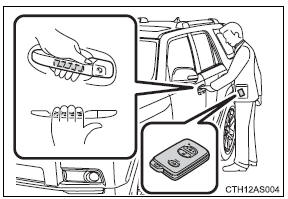
Grip the handle to unlock the door.
Make sure to touch the sensor on the back of the handle.
The doors cannot be unlocked for 3 seconds after the doors are locked.
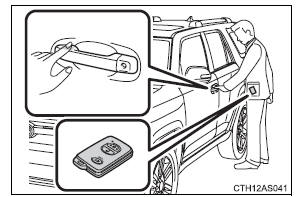
Touch the lock sensor (the indentation on the upper part of the door handle) to lock the doors.
 Smart key system
Smart key system
The following operations can be performed simply by carrying the
electronic key on your person, for example in your pocket.
(The driver should always carry the electronic key.)
1. Locks and unlo ...
 Opening the back door
Opening the back door
Press the back door opener.
The back door can be opened even if it is locked. ...
Other materials about Toyota 4Runner:
Installation
INSTALLATION
PROCEDURE
1. INSTALL NO. 2 OIL COOLER TUBE SUB-ASSEMBLY
(a) Temporarily install the oil cooler tube to the fan shroud with bolt
A. Install bolt B and tighten it to the specified torque. Then tighten bolt
A to the specified to ...
Manual Button Malfunction (B15C5)
DESCRIPTION
This DTC is stored when the DCM (Telematics Transceiver) detects an open or short
circuit in the manual (SOS) switch.
DTC Code
DTC Detection Condition
Trouble Area
B15C5
An open or sh ...
0.0064
