Toyota 4Runner: Opening the back door
Toyota 4Runner Owners Manual / Before driving / Opening, closing and locking the doors / Smart key system / Opening the back door
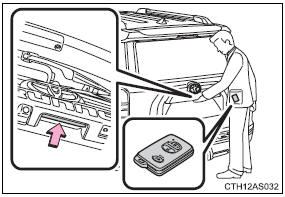
Press the back door opener.
The back door can be opened even if it is locked.
 Unlocking and locking the side doors (front door handles only)
Unlocking and locking the side doors (front door handles only)
Grip the handle to unlock the door.
Make sure to touch the sensor on the back of the handle.
The doors cannot be unlocked for 3 seconds after the doors are locked.
Touch the lock sensor (the in ...
 Unlocking and locking the back door
Unlocking and locking the back door
Press the button to unlock the door.
The back window can be opened by pressing and holding this button.
Press the button to lock the door.
The back window can be closed by pressing and holding ...
Other materials about Toyota 4Runner:
Touch Panel Switch does not Function
PROCEDURE
1.
CHECK MULTI-DISPLAY
(a) Check if there is any foreign matter caught between the display and exterior
frame of the multi-display.
OK:
No foreign matter is caught between the display and exterior frame of the m ...
On-vehicle Inspection
ON-VEHICLE INSPECTION
CAUTION / NOTICE / HINT
NOTICE:
Water or deteriorated brake fluid. Sealed areas or brake fluid may deteriorate
and lead to fluid leaks or decreased efficiency.
PROCEDURE
1. CHECK FLUID LEVEL IN RESERVOIR
(a) Turn the en ...
© 2016-2026 | www.to4runner.net

0.0132
0.0132
