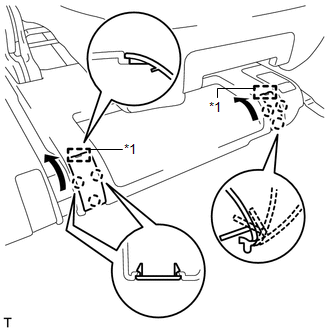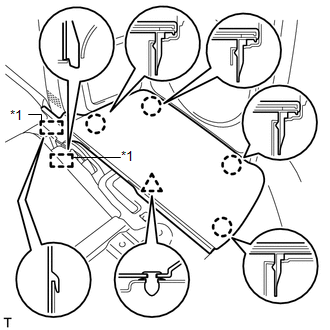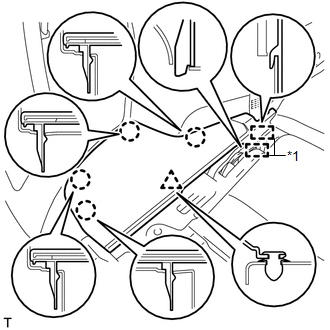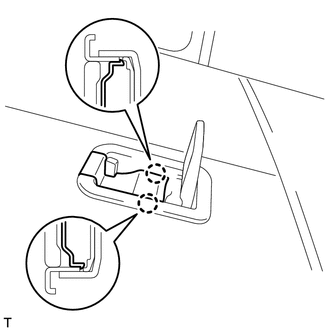Toyota 4Runner: Installation
INSTALLATION
CAUTION / NOTICE / HINT
CAUTION:
Wear protective gloves. Sharp areas on the parts may injure your hands.
HINT:
- Use the same procedure for the RH and LH sides.
- The procedure listed below is for the LH side.
PROCEDURE
1. INSTALL REAR NO. 2 SEAT ASSEMBLY LH
(a) Place the rear No. 2 seat assembly in the cabin.
NOTICE:
Be careful not to damage the vehicle body.
HINT:
If installing the seat on the RH side with the LH side installed, install it with the rear seat leg cover LH raised.
(b) Temporarily install the 4 bolts.
(c) Tighten the 4 bolts.
Torque:
37 N·m {377 kgf·cm, 27 ft·lbf}
|
(d) Attach the 6 claws and 2 guides to close the 2 covers. Text in Illustration
|
|
2. INSTALL NO. 1 DECK BOARD BRACKET LH
(a) Install the bracket with the 2 bolts.
3. INSTALL DECK BOARD BRACKET REINFORCEMENT
(a) Attach the 2 hooks to install the reinforcement.
(b) Install the 2 bolts.
4. INSTALL REAR NO. 3 FLOOR BOARD
|
(a) Attach the 2 guides and 4 claws. Text in Illustration
|
|
(b) Attach the clip to install the board.
5. INSTALL REAR NO. 4 FLOOR BOARD
|
(a) Attach the 2 guides and 4 claws. Text in Illustration
|
|
(b) Attach the clip to install the board.
6. INSTALL REAR FLOOR MAT SUPPORT PLATE
(a) Attach the 5 clips and 2 guides.
(b) Attach the 4 claws to install the plate.
(c) Install the 3 bolts.
7. INSTALL DECK BOARD ASSEMBLY
(a) Attach the 4 clips to install the board.
(b) Install the 2 bolts.
|
(c) Attach the 2 claws to close the cover. HINT: Use the same procedure to close the cover on the other side. |
|
 Removal
Removal
REMOVAL
CAUTION / NOTICE / HINT
CAUTION:
Wear protective gloves. Sharp areas on the parts may injure your hands.
HINT:
Use the same procedure for the RH and LH sides.
The procedure li ...
 Seat Heater Control
Seat Heater Control
Components
COMPONENTS
ILLUSTRATION
Removal
REMOVAL
CAUTION / NOTICE / HINT
CAUTION:
Wear protective gloves. Sharp areas on the parts may injure your hands.
HINT:
Use the same pr ...
Other materials about Toyota 4Runner:
Replacement
REPLACEMENT
CAUTION / NOTICE / HINT
NOTICE:
Perform brake fluid replacement with the shift lever in P and the parking
brake set.
Perform brake fluid replacement while adding fluid to maintain the fluid
level between the MIN and MAX lines ...
Disposal
DISPOSAL
CAUTION / NOTICE / HINT
CAUTION:
Before performing pre-disposal deployment of any SRS part, review and closely
follow all applicable environmental and hazardous material regulations. Pre-disposal
deployment may be considered hazardous material ...
0.0067